





Long coat for male V
Installation:
– Place the .archive file in the Cyberpunk 2077\archive\pc\patch folder.
Content:
– Long coat. 3 custom + all original colours. I will add more later.
Сonsole command:
Game.AddToInventory(“Items.LooseShirt_01_basic_02”,1)
Credits:
alphaZomega – CR2W script and Noesis plugin
Rfuzzo and WolvenKit team – CP77Tools
Modding community(CP2077 modding discord)

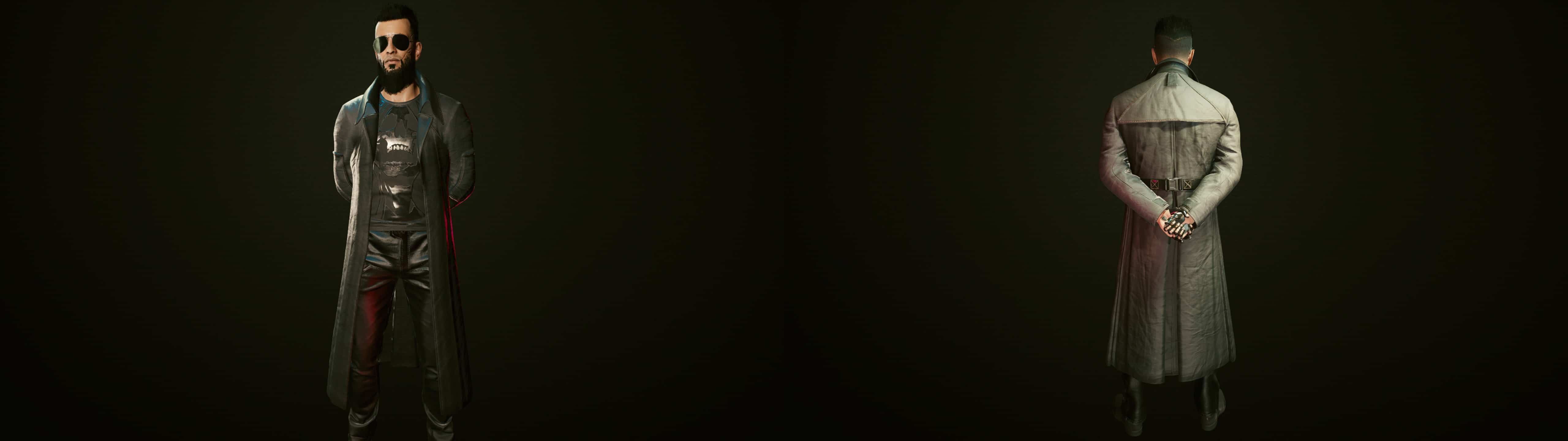




Mod not working, since there’s no patch folder, and I using cyber engine tweak, mods folder are supposed to be inside of it. If I place the files into there, mods not working. If I make a patch folder and palce the files into there (under the cyberpunk2077/archive/pc), mod not working…