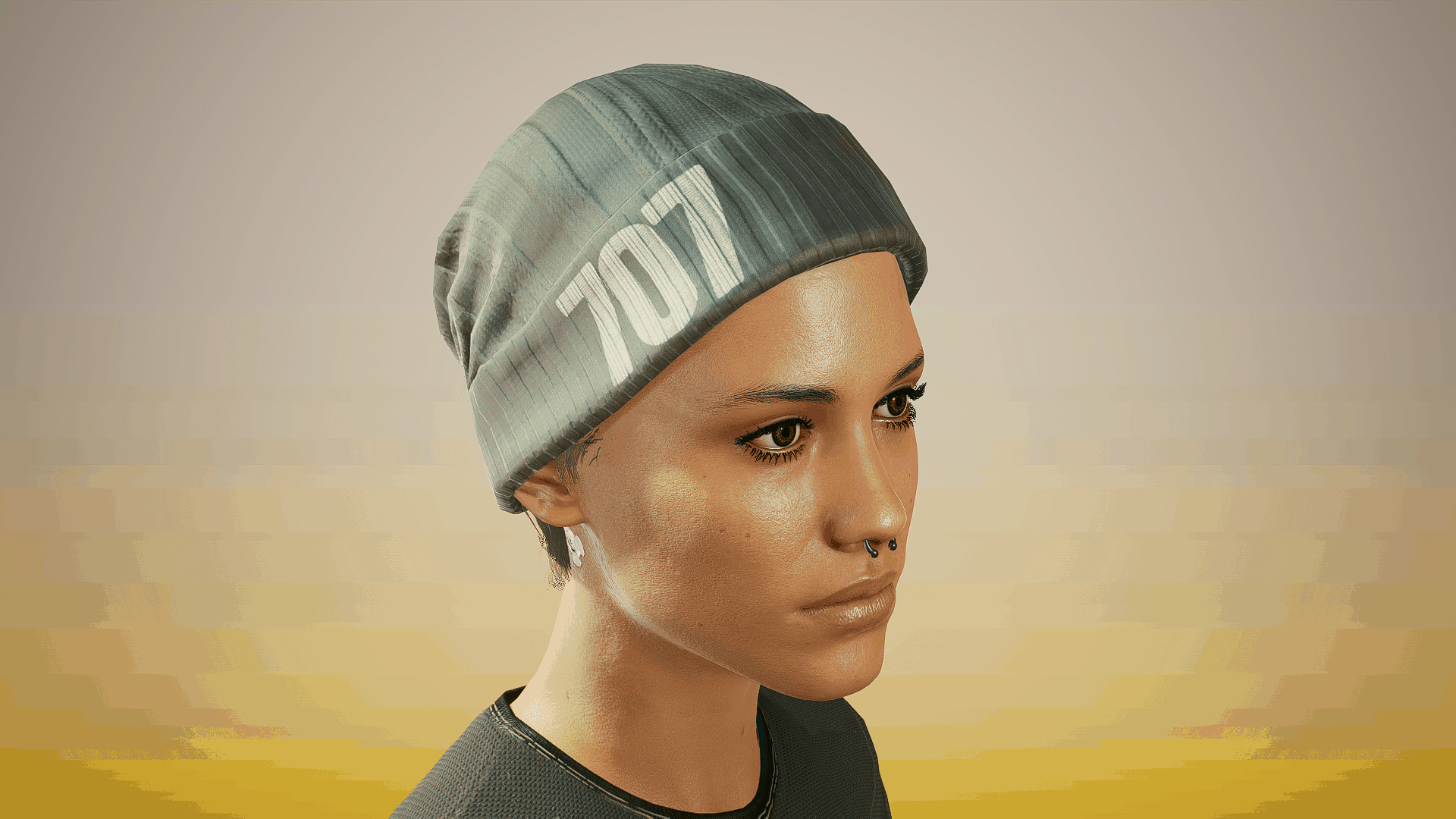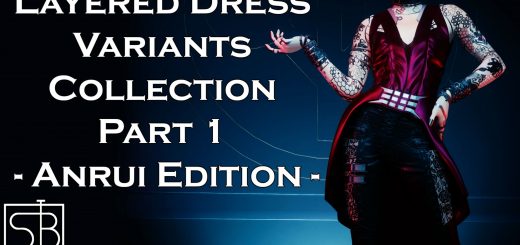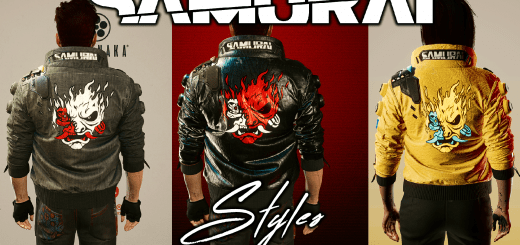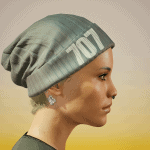



Loud Beanie for female V
Replaces the default beanie:
Game.AddToInventory(“Items.Cap_03_basic_02”,1)
Game.AddToInventory(“Items.Cap_03_rich_02”,1)
Game.AddToInventory(“Items.Cap_03_basic_01”,1)
Game.AddToInventory(“Items.Cap_03_rich_01”,1)
Game.AddToInventory(“Items.Cap_03_old_01”,1)
INSTALL:
Extract the file and put it inside the MOD folder, if you don’t see one then create it.
Steam:
\SteamLibrary\steamapps\common\Cyberpunk 2077\archive\pc\mod
GOG:
\GOGLibrary\Games\Cyberpunk 2077\archive\pc\mod
Epic:
\EpicLibrary\Cyberpunk 2077\archive\pc\mod