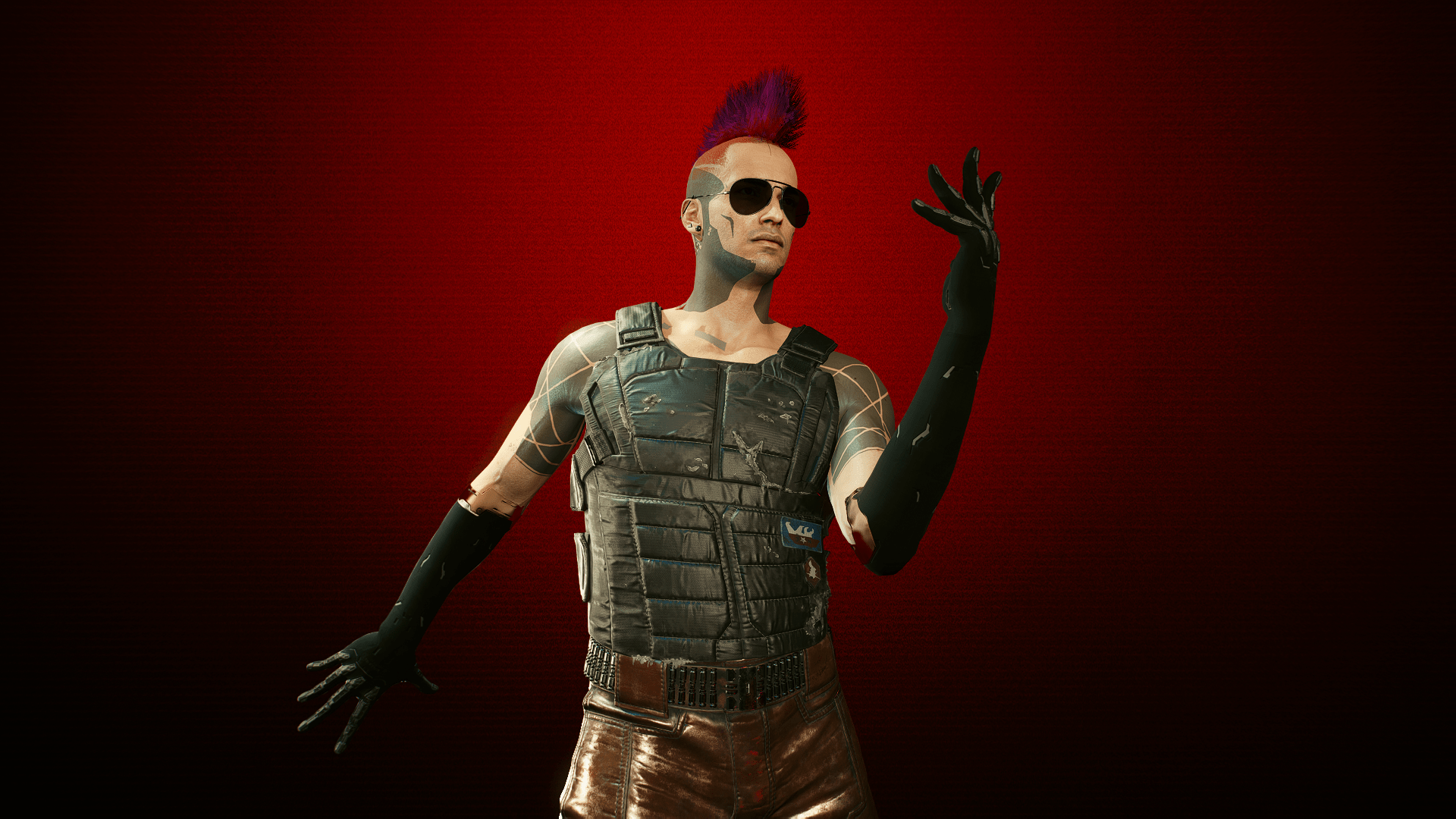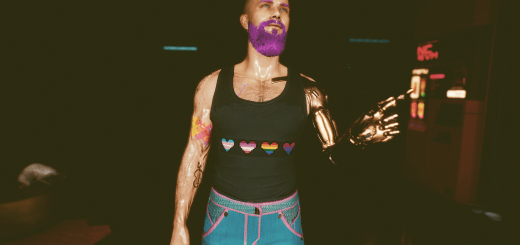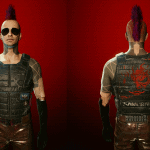
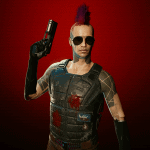
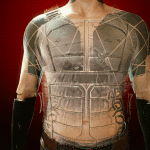
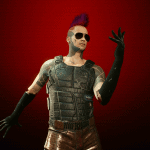
MALE V JOHNNY VEST
Swap: Game.AddToInventory(“Items.TShirt_04_old_01”, 1)
FOUR VERSIONS:
– NORMAL
– BLOOD STAINS
– CYBERSPACE
– BLENDABLE (Surprise, go in photo mode and zoom in.
>>_INSTALL:
Extract the .rar and put the .archive file inside these folders. If the “mod” folder doesn’t exist, create it yourself!
Steam: \SteamLibrary\steamapps\common\Cyberpunk 2077\archive\pc\mod
GOG: \GOGLibrary\Games\Cyberpunk 2077\archive\pc\mod
Epic: \EpicLibrary\Cyberpunk 2077\archive\pc\mod
INSTALL ONLY ONE ARCHIVE
>>_UNINSTALL:
Delete the archive from Cyberpunk 2077\archive\pc\mod.