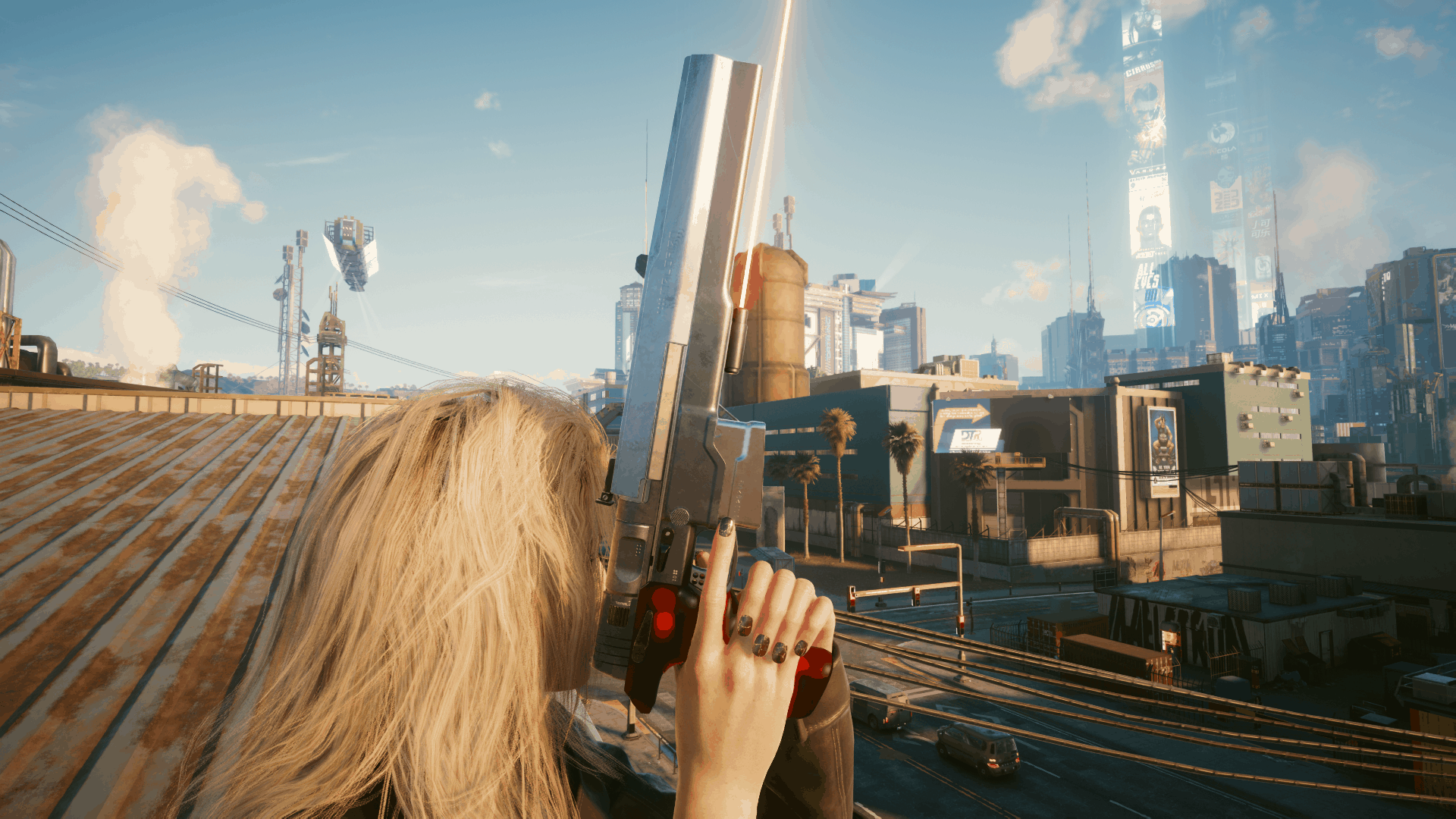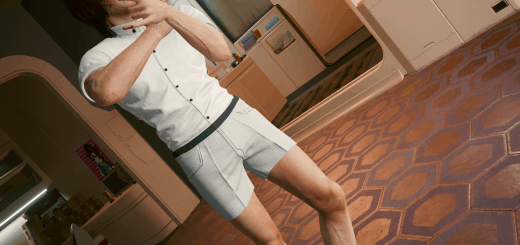Malorian Arms 3516 Custom
Updates:
v1.0
– Added the Malorian Arms 3516 Custom, extended barrel and laser sight variant.
– Supports Vortex.
Install:
Extract the .7z and put the .archive files inside these folders. If the “patch” folder doesn’t exist, create it yourself!
Steam:
\SteamLibrary\steamapps\common\Cyberpunk 2077\archive\pc\patch
GOG:
\GOGLibrary\Games\Cyberpunk 2077\archive\pc\patch
Epic:
\EpicLibrary\Cyberpunk 2077\archive\pc\patch
Uninstall:
Delete the basegame_mod_Malorian3516Custom.archive from Cyberpunk 2077\archive\pc\patch.
Notes/READ ME:
– Yes mesh editing is now possible in Cyberpunk.
– Tested on game version 1.11