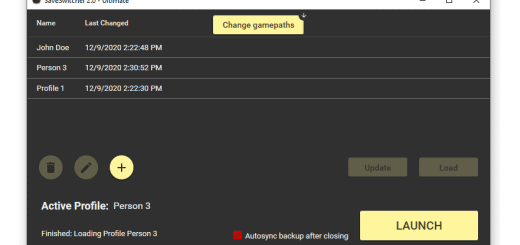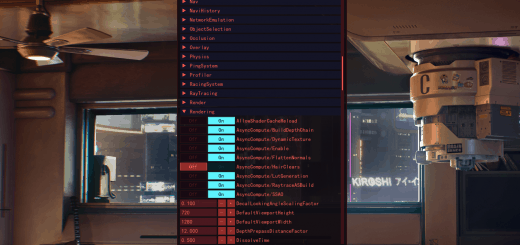Material and Texture Override v1.1
Enables the game to load new materials. But it’s REDmod compatible now. Please read the description.
Install the main file in Cyberpunk 2077\mods, remove any other instances of nim_material_override.archive you may have in archive\pc\mod, then toggle and deploy the new version with REDmod.
Have a nice day.
What:
This archive enables the game to load new materials and textures*, it is required by everything and anything that uses new files of this type.
This file is future proof, there should be no reason to update it for new patches, given they do not drastically change the way materials are indexed by the game.
*Replacement textures do not themselves require this archive provided they are not loaded by the various material file types used by items or objects, texture files loaded anywhere in a new material file chain will however require this archive, as will new material files, due to the game not having indexed them.
Why:
The game typically cannot load anything that is not present in it’s material database, this is obviously an issue for modders.
Having duplicates of this file has caused issues in the past and the need for a single dedicated file arose, hi.
Installation:
1. Drag and drop the contents of the Material and Texture Override.7z file into your Cyberpunk 2077\mods folder.
.7z files can be opened with 7-zip if that information is required.
You should now have:
– Cyberpunk 2077\mods\Material and Texture Override\archives\###_nim_material_override.archive
– Cyberpunk 2077\mods\Material and Texture Override\info.json
2. Toggle and deploy it with REDmod.
3. The old nexus page’s archive file, which you will need to remove manually from /archive/pc/mod, is named 00_nim_material_override.archive
Other possible archive file names depending where you first acquired it:
– basegame_0_a_nim_material_override.archive
– basegame_nim_material_override.archive
– nim_material_override.archive
– Any other archive file you may have that contains nim_material_override, or even material_override in it’s file name.
Mods making use of the old archive will continue to work with this new format provided you have installed REDmod correctly and the new archive is in fact loading.
Why the update and new mod page:
REDmod is weird, and because I am now actively using nexus and can post things myself, respectively.
Also due to the old mod directory structure being removed eventually and REDmod’s structure becoming the new standard.
This file will not be relocated again, apologies to those that have to update their mod page’s requirements, though this is not strictly necessary as the old page now has a direct link to this page, I do still apologise.
If you do not yet use REDmod, you should start now, as it will apparently soon be the only way to load archive mods.
The original page is here if that is for some reason required, the file on this old page has now been removed, the page itself however will remain for the purpose of redirection to this new page.
If you for some reason require the old directory structure, there is a legacy version available in optional files. To install the legacy version, drag and drop the contents of Original File.7z into your Cyberpunk 2077 root directory as you would any mod not set up for REDmod.
You should now have (legacy version only):
– Cyberpunk 2077\archive\pc\mod\###_nim_material_override.archive
Do NOT install both the REDmod compatible version and legacy version of this mod at the same time.
If I have missed something and you are still confused about what this file does or how to install it, please refer to the comments section, and browse other users comments before posting your issue, it is likely to have already been answered by myself or another user.
If you have read all of this I am very proud of you, have a great day.
Compatibility History:
– Working as of 1.6