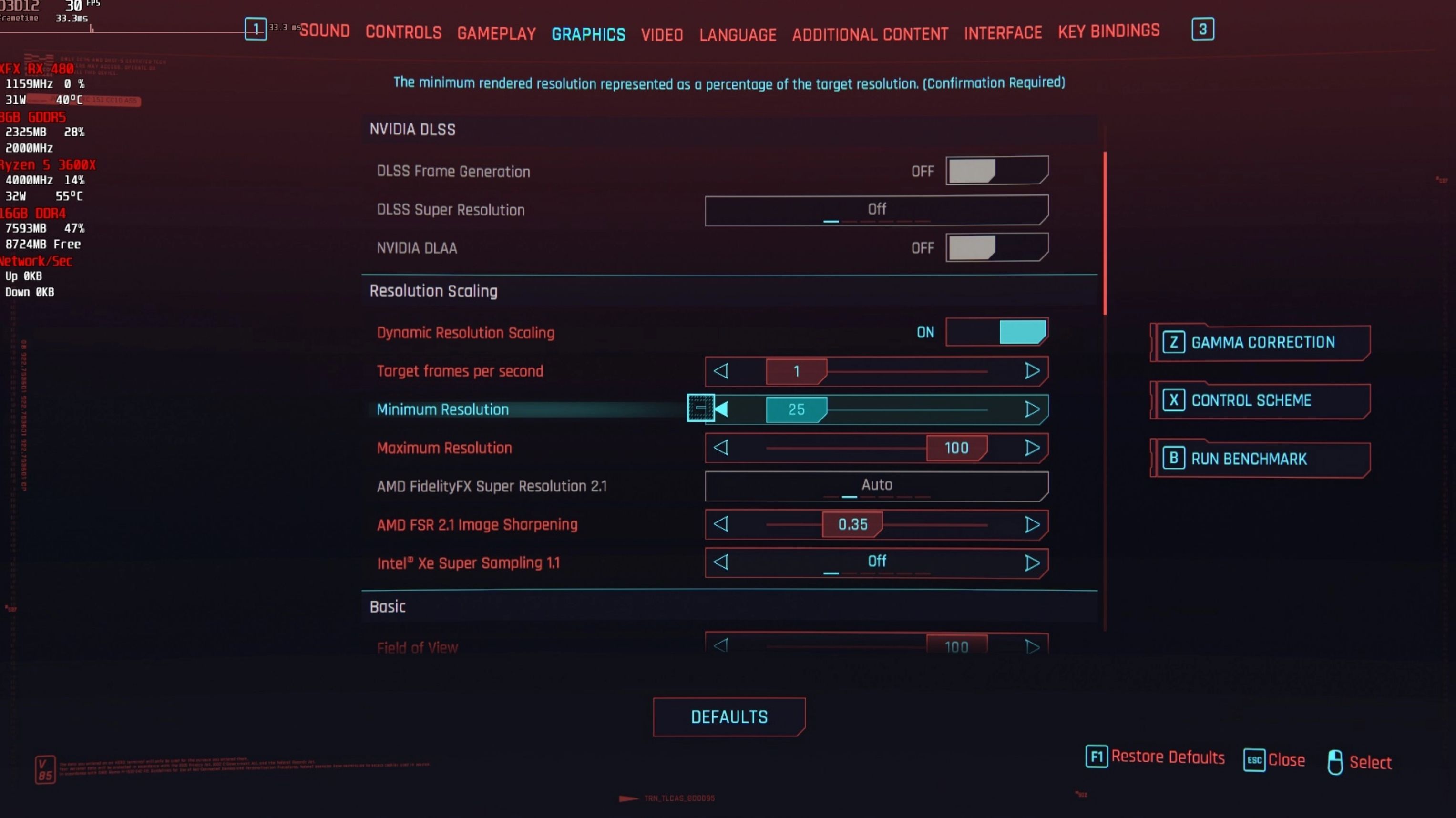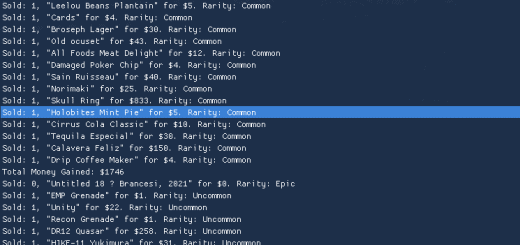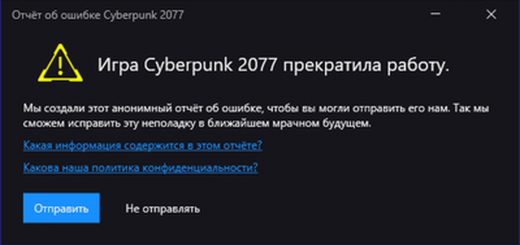Miscellaneous Settings Unlocker – Global Illumination and More
Unlocks a few settings for you to tune in-game… Unlocks “SlowHDD Mode”, “Astonishing Crowds”, “Global Illumination Range” (set to high by default, but has an ultra setting), and changes Dynamic Resolution limits (FPS target and Min Res)… Also includes Steam Deck config file with the same tweaks (also changes the min max DRS res value to 25%)…
THIS WILL LIKELY BREAK WITH GAME UPDATES… If CDPR issues an update and you encounter issues, delete the file and verify files through Steam/GOG…
I highly suggest to make a backup of your current “options.json” file in your [CP77>r6>config>settings>platform>pc/steamdeck] folders… I personally just rename my file to “options.json.bak” then, if ever needed I’ll just remove the “.bak” from the name to restore it…
I didn’t want to include Astonishing Crowd Density tweaks in here, as I really don’t want to take downloads away from it, but the tweaks edit the same file so they would be incompatible and I know people will want this setting (and I know I do myself)… Please support the author of that mod also by downloading and endorsing it, and all credits for that tweak goes to them for originally discovering the setting… I am also splitting 10% of all earned DP from this mod with the author (tDuality) out of respect… And to anyone wondering, I totally didn’t steal this tweak… I knew it was an option due to that mod, but never looked in it’s file… Just guessed that it was as simple as adding either a “Psycho” or “Insane” option to the list, and “Psycho” was a correct guess…lol
What all settings does this enable, and do they actually work?
Adds in the Gameplay setting for “Astonishing” crowd density… As far as I can tell, this seems to work as it causes flickering NPCs when set to this (only while in photo mode) along with my DistanceBoost ini tweak, while the “High” setting does not have this issue… I do not have this issue at all without my ini tweak, by the way… Oh, and I feel like there’s more NPCs… Haven’t done any counts or anything, though…lol
Adds in Gameplay setting for “Slow HDD Mode”… From my tests, I can’t tell any difference… I don’t think this setting does anything anymore… It also resets itself to “Off” every time you close the game… Doesn’t hurt to try if you actually do have a slow HDD, though…
Changes Dynamic Resolution Scaling settings in the graphics options… Sets the minimum target FPS to 1 instead of 10, and decreases the lower value on the minimum res slider to 25% (from the default of 50%)… The Steam Deck file also does this to the max res slider… Both sliders still have a maximum of 100% (increasing this didn’t seem to do anything)…
Unlocks the Ultra Global Illumination Range graphics setting (and High, which is the game’s default), which is pretty awesome… It appears to make some lights emit more light (such as the campfire in the screenshots), and it noticeably improves all GI at longer ranges by quite a bit… Clears up a lot of noise, too (even on light reflections)… Slider Screenshot Comparison (1080p mostly High settings, FSR Quality w/50% Sharpening, Medium AO and Subsurface Scattering, no “post-process” effects like DoF or Motion Blur)… High GI Range on left, Ultra on right… Also, this doesn’t really seem to affect performance much… I haven’t actually ran any benchmarks, though… Oh, and I tried to add in lower settings, but they didn’t appear to do anything so I removed them (also tried adding in a psycho setting)… High and Ultra settings were already in the file, the setting itself was just hidden in-game… I would imagine this won’t make any difference with Path Tracing, and possibly not much of a difference, if any, for normal Ray Tracing…
I added an optional file that includes instructions (in a zipped .txt file) on how to enable these settings in your own “options.json” file… For anyone that doesn’t want to replace it for whatever reason…
Installation:
Extract to main CP77 install folder (not sure if Vortex will work, but I kinda doubt it)
Uninstallation:
Delete the archive file from your [CP77>r6>config>settings>platform>pc/steamdeck] (pc OR steamdeck) folder