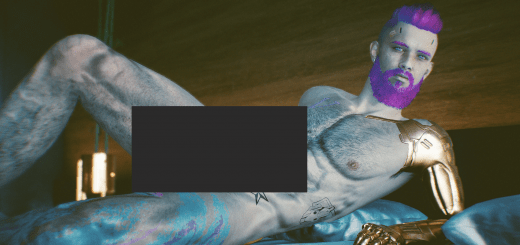Modular Jewelry Collection – Bracelets Rings and Watches
How it works
Download either the “all-in-one” main file or the “replacer archives” main file and the optional files you want.
Optionally download the “pictures” main file to add the pictures used on the mod page to the folder structure.
This mod contains 2 sets; set 1 and set 2. Each set can individually replace one or more torso items. Both sets have 3 slots, each of which can hold a single bracelet, ring and/or watch model. For a total of 6 pieces of jewelry if you use both sets. The sets have the exact same options, they only exist to increase the amount of jewelry that can be used at the same time from 3 to 6. Using 2 sets is optional, you can also use a single set if 3 pieces of jewelry is enough.
In the TorsoF – Replacers folder you will find the replacer archives for set 1 and set 2. Place these archives in the mod folder to determine which set replaces which torso item(s). You can use more than one replacer archive for a set at the same time. This will increase the amount of torso items that is replaced by that set.
Do not use the same replacer archive for both sets (e.g. muscle tank replacer for both set 1 and set 2), only set 1 will show.
See “Replacer Item Codes” in articles for a list of clothing IDs replaced by each replacer archive.
In the TorsoF – Bracelets Rings and Watches folder you will find the bracelet, ring and watch archives. Pick one archive for each slot (1, 2, and 3) per set and place them in the mod folder. If you are using a replacer archive for a set, all 3 slots associated with that set need to have an archive in the mod folder, otherwise the game will crash. If you do not want to use 3 pieces of jewelry use the empty archives from the folder empty instead. These are invisible models meant to fill the slots in this case. They are included in the “all-in-one” and “replacer archives” main files.
There should be a minimum of 4 archives per used set in the mod folder; at least one replacer archive, an archive for slot 1, an archive for slot 2, and an archive for slot 3.
A correct install would look something like this:
basegame_MJC_TorsoF_Set1_Replacer_Outer_NeckGoggles.archive
basegame_MJC_TorsoF_Set1_Slot01_RingSilverhand.archive
basegame_MJC_TorsoF_Set1_Slot02_WristReyes_Reyes.archive
basegame_MJC_TorsoF_Set1_Slot03_WristKerry.archive
basegame_MJC_TorsoF_Set2_Replacer_Outer_CollarJacket.archive
basegame_MJC_TorsoF_Set2_Replacer_Outer_VVestBakkers.archive
basegame_MJC_TorsoF_Set2_Slot01_WristFingersLeft.archive
basegame_MJC_TorsoF_Set2_Slot02_RingValentino3Left_Gold.archive
basegame_MJC_TorsoF_Set2_Slot03_RingClaire.archive
This replaces the neck goggles with Silverhand’s ring, Reyes’ wrist, and Kerry’s wrist (set 1) and the high collar jacket and V’s nomad starting jacket with Fingers’ left arm wrist, Valentino left ring 3, and Claire’s ring (set 2).
Note the Set1 and Set2 designation in the file name and how each set includes a single copy of a slot 1, 2, and 3 archive.
A correct install using a single set would look something like this:
basegame_MJC_TorsoF_Set2_Replacer_Inner_MuscleTank.archive
basegame_MJC_TorsoF_Set2_Slot01_WristAlt.archive
basegame_MJC_TorsoF_Set2_Slot02_WristFullClaire.archive
basegame_MJC_TorsoF_Set2_Slot03_Empty.archive
This replaces the muscle tank with Alt’s wrist, Claire’s wrist and an empty 3rd slot.
When using only a single set it doesn’t matter which set you use, as long as all archives you use are from the same set.
Item replacer notes
Certain outer torso items (such as jackets) will remove sleeves of inner torso items even when swapped to the jewelry. Outer torso items with tall collars will restrict photo mode and not allow V to look towards the camera. Replace a different item if either of these bother you.
There are 3 torso items that allow you to wear both sets on a single torso item, for a total of 6 pieces of jewelry on a single item.
Johnny’s shirt and dogtags
Acquired during the main story or use Game.AddToInventory(“Items.Q005_Johnny_Shirt”,1)
Replacer_Inner_JohnnyTightShirt replaces the shirt, Replacer_Inner_JohnnyDogtags replaces the dogtags.
The dogtags replacer is compatible with other mods that change only Johnny’s shirt.
V’s vest (without Bakkers patch)
Acquired at the start of the game with the nomad lifepath or use Game.AddToInventory(“Items.Q000_Nomad_noPatch_Vest”,1)
Replacer_Outer_VVestBakkers replaces the vest, Replacer_Outer_NeckGoggles replaces the neck goggles.
The neck goggles replacer is compatible with other mods that change only the vest.
Duolayer microplate-mesh nomad jacket (legendary, removes sleeves of inner torso)
Acquired in a basement near the border crossing (requires 13 body) or use Game.AddToInventory(“Items.Nomad_01_Set_Jacket”,1)
Replacer_Outer_CollarJacket replaces the jacket, Replacer_Outer_NeckGoggles replaces the neck goggles.
The neck goggles replacer is compatible with other mods that change only the jacket.
Installation
Go to your install folder, navigate to \Cyberpunk 2077\archive\pc\mod and paste the basegame_ModName.archive files here.
If the mod folder does not exist create it.
Default game install location for Steam is C:\program files (86x)\steam\steamapps\common\cyberpunk 2077\
Default game install location for GOG is C:\program files (86x)\GOG Galaxy\Games\Cyberpunk 2077\
To uninstall remove the basegame_ModName.archive files from the mod folder.
Compatibility
Not compatible with other mods that change the entity file of the replaced item(s).
Tools used
CP77Tools
Noesis
Blender
010 Editor
GIMP
InDesign
Thanks to
Nim for the guide on making unique entities
alphaZomega for the Noesis plugin and 010 template
Rfuzzo and the Wolvenkit Team for CP77Tools
The Cyberpunk 2077 Modding Discord for their amazing tutorials