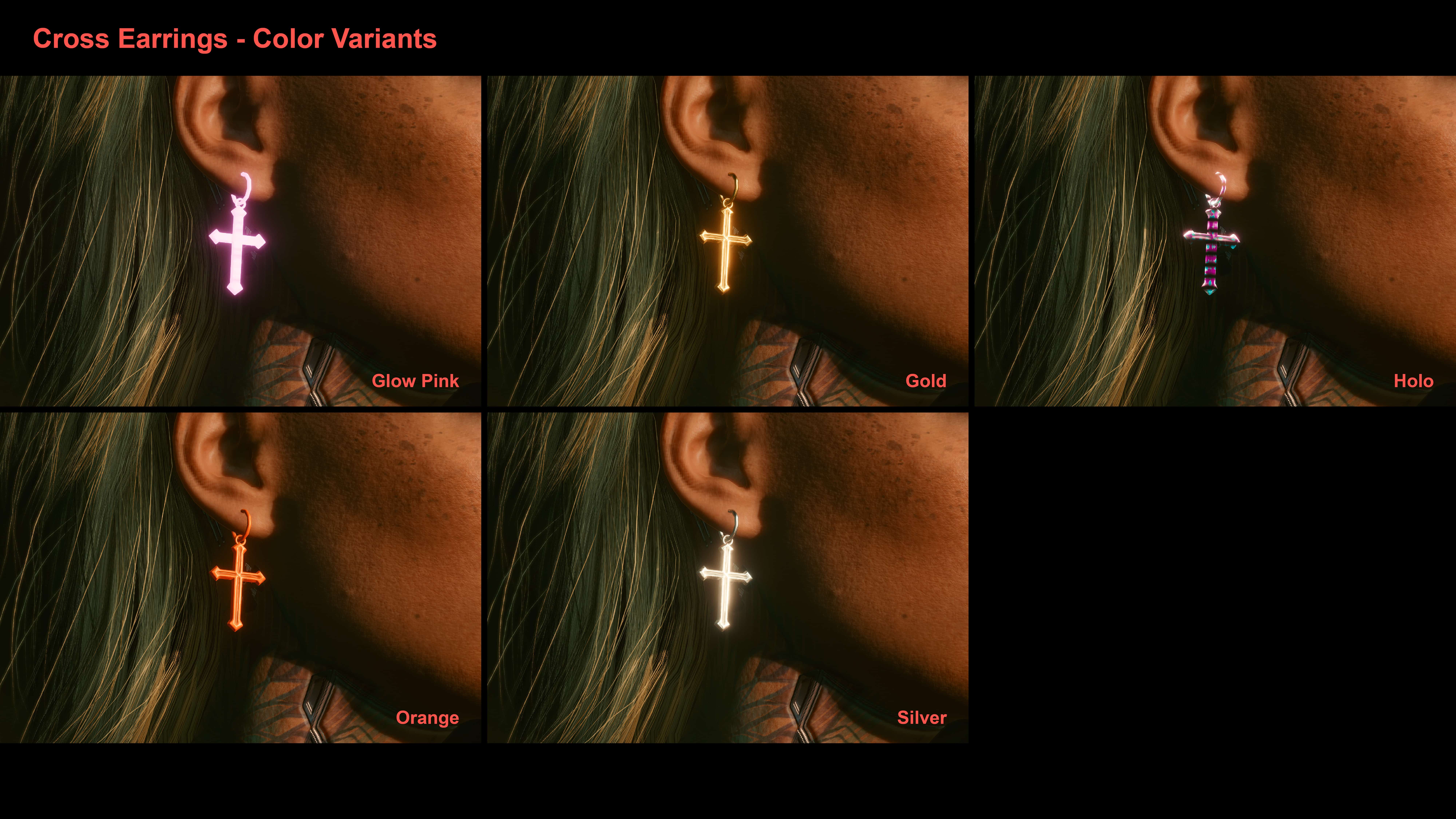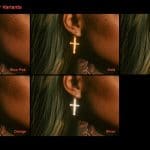
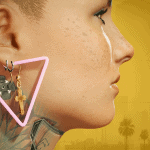


Modular Jewelry Collection – Earrings
This mod replaces any face item for female V with up to three earring(s) models. You can choose which face item(s) to replace yourself and mix the earrings through the use of 3 slots, each of which holds a single model. You cannot use different combinations for different face items at the same time, as they all
replace the police uniform and would overwrite each other.
Replaces the face item(s) you choose AND the police uniform (special slot). Only your chosen face item(s) has to be equipped for the mod to work.
Compatible with Modular Jewelry Collection – Necklaces & Chokers. You can treat this mod as an expansion of the options and freely mix.
The earrings were made using ear model 16 as a reference, any other ears might cause clipping and/or floating with the earrings. Anything hanging from the ears is generally fine, most things put directly onto the ears tend to clip. Experiment for yourself to see what works.
You can use CyberCAT to change the ears on your existing characters.
How it works
Face Item To Replace – Select one or more archives from this folder and place them in the mod folder to choose which face item(s) to replace. More than one can be installed at a time. AllFaceItemReplacer replaces all face items in one archive. Without a face item replacer archive none of the earrings will show up.
Slot 1, 2 & 3 – Each of the slots holds a single earring model. Pick one archive from each of these folders and place it in the mod folder. If you do not want to use three visible items use the empty archive in the folder empty for the respective slot(s). This is an invisible model that will replace the parts of the police uniform that would otherwise be visible.
For the mod to work correctly you need to install at least 4 archives: at least 1 face item replacer archive, an archive for slot 1, an archive for slot 2, and an archive for slot 3.
A correct installation would look something like this:
basegame_MJC_FaceF_AviatorAndJohnnyReplacer.archive
basegame_MJC_FaceF_BDWreathReplacer.archive
basegame_MJC_FaceF_Slot1_EarDino.archive
basegame_MJC_FaceF_Slot2_EarJackieLeftGold.archive
basegame_MJC_FaceF_Slot3_Empty.archive
This replaces the aviator glasses and the BD wreaths with Dino’s earrings, Jackie’s earring, and an empty third slot.
Installation
Go to your install folder, navigate to \Cyberpunk 2077\archive\pc\mod and paste the basegame_ModName.archive file(s) here.
If the mod folder does not exist create it.
Default game install location for Steam is C:\program files (86x)\steam\steamapps\common\cyberpunk 2077\
Default game install location for GOG is C:\program files (86x)\GOG Galaxy\Games\Cyberpunk 2077\
To uninstall remove the basegame_ModName.archive file(s) from the mod folder.
Compatibility
Not compatible with other mods that change the chosen face item(s) or the police uniform.
Tools used
CP77Tools
Noesis
Blender
010 Editor
GIMP
InDesign
Thanks to
alphaZomega for the Noesis plugin and 010 template
Rfuzzo and the Wolvenkit Team for CP77Tools
The Cyberpunk 2077 Modding Discord for their amazing tutorials