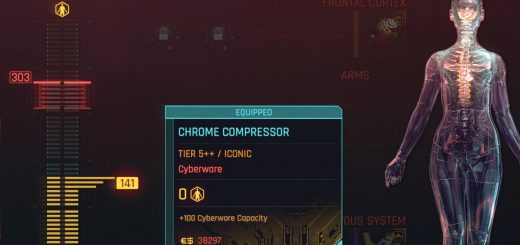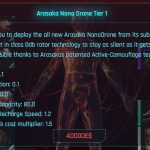

Nano Drone
This mod adds a purchase, upgrade and useable Nano Drone to the game, that can be used for scouting out areas but also offensively.
Installation:
Download and install CET
Download this mod
Extract this mod’s folder into your Cyberpunk Game folder (The one containing /bin and /r6)
Folder structure should be “PATHTOCYBERPUNK\Cyberpunk2077\bin\x64\plugins\cyber_engine_tweaks\mods\nanoDrone\init.lua”
IMPORTANT: Make sure to set movement keys (WASD, Up/Down) in CETs Input tab
How to buy / upgrade:
To buy the drone, visit any ripperdoc in the game world and open their shop window as usual. Hit the “NanoDrone” button above the player’s head to open the buy window. (Purchases are stored with the save file)
After buying the Tier 1 version, you can repeat the above process to upgrade your drone up to Tier 4
Images of all the 4 Tiers stats can be found on this mod page’s image section
How to deploy / use:
After having purchased the drone, hold down “Quick Melee” (Q) to deploy the drone (Needs to have at least 20% battery)
Press “C” to recall the drone. After being recalled, it will start to recharge its battery
Use your previously set input keys to control the drone
Use the scanning mode (Tab key, just like usual kiroshi eye scanner) to tag and hack objects / NPCs
Tier 3 of the drone unlocks the ability to open doors (Base cost of 8% battery for normal doors, 30% for locked ones)
Each hacking action with the drone (Quickhacks and door interaction) costs the base cost (RAM for Quickhacks) multiplied with the Quickhack cost multiplier (Higher drone tier: Lower cost)
When going beyond the drone’s range (Higher drone tier: Higher Range) it will automatically be recalled after 5 seconds