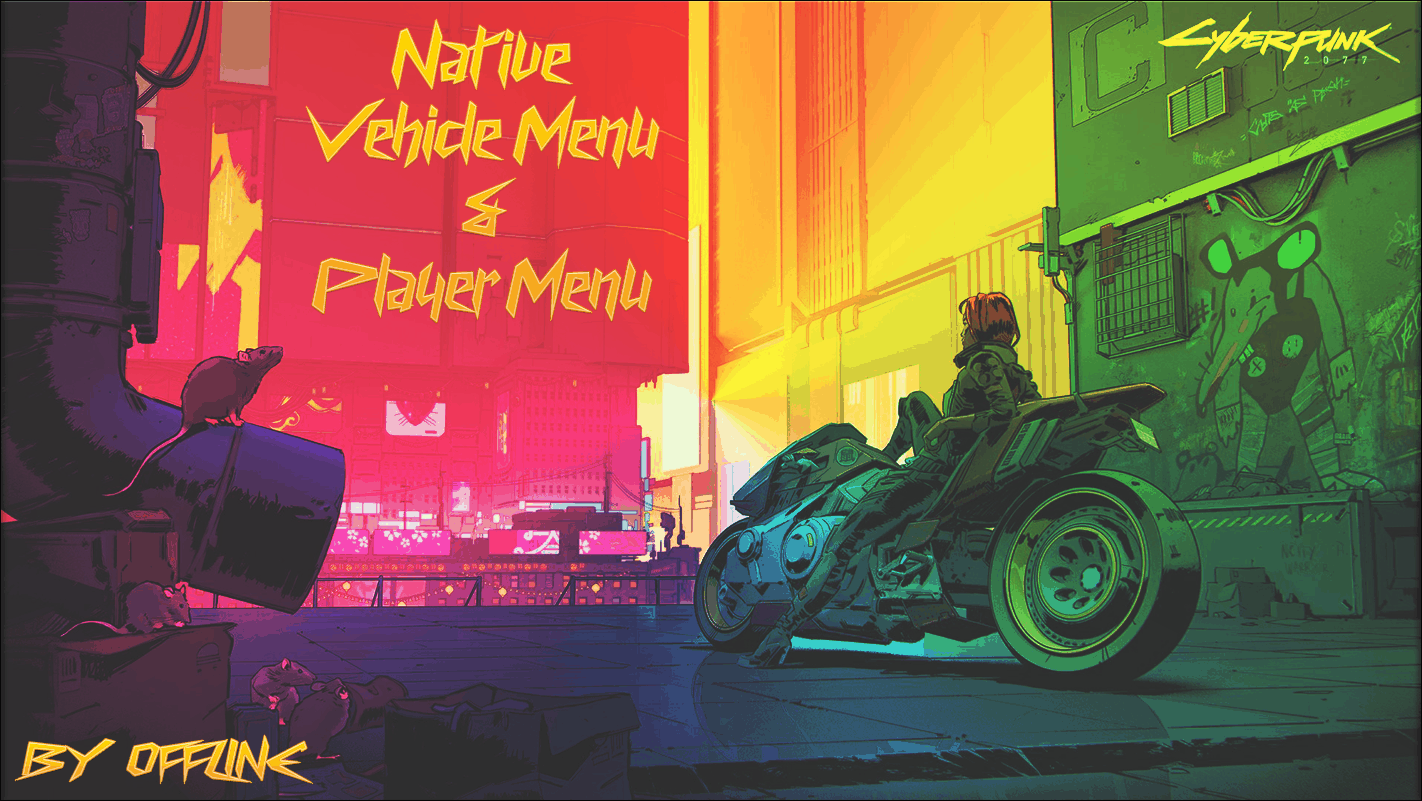Native Player Vehicle Menu
MOD CONFLICT WARNINGS
(Remove my old Nitro Mod if you have it!!)
WARNING : All features are bound to the keys seen in the images , if you rebound keys use your own keys instead.
WARNING : UI mods can create conflicts where the buttons won’t show up. (Mods that hide the UI)
THIS MOD WAS TESTED ON LATEST REDSCRIPT VERSION AND GAME VERSION, I DO NOT PROVIDE SUPPORT FOR OLDER VERSIONS
Installation
1 : Download Redscript and install it. (Follow installation instructions for redscript)
2 : Extract the 7zip file into Cyberpunk 2077\r6\scripts\
Feature List
Please scroll down for a more detailed view of each mode.
General Feature List
NO CET REQUIRED
Ingame Button Hints
Ingame Text PopUps
Vehicle Menu Feature List
Controller Mode
Flight Mode
High Powered Mode
Nitro Mode
Realistic Mode
Low Rider Mode
Player Menu Feature List
Super Soldier Mode ( Faster Dodges + Force )
JetPack Mode
Super Speed Mode
Dodge Booster Mode
Status Effect Mode (Testing)
Shared Features
Vehicle Spawner (Over 1200 entries categorized)