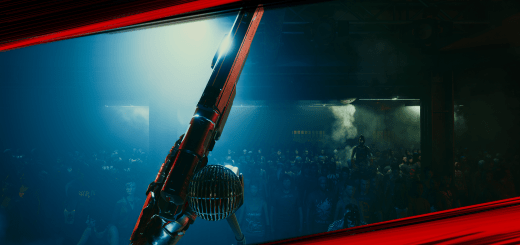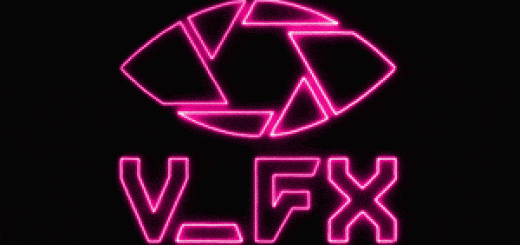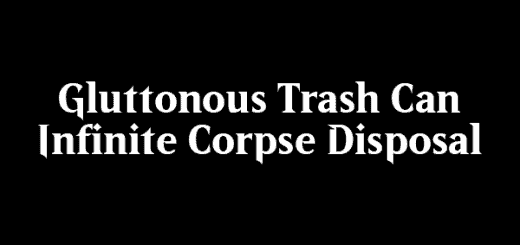Native Settings UI
What it does:
– Lets other mods add their own page and add settings widgets to the newly added “Mods” settings menu
– Easy to use, and useful features such as option descriptions and resetting to default values
– Looks and behaves just like the normal settings menu
– Fully compatible with controllers (Obviously)
– Offers adding of new tabs and subcategories. Widgets are switches, sliders and list selectors
What it does not:
– Offer a way of saving the settings or anything like that, this mod just provides the UI, what you do with it is up to you
Installation:
– Download the LATEST version of CET (1.18 or newer)
– Extract this mod into your base game folder (The one containing /bin)
For modders:
– If you want to use this mod, there are two ways to do so:
– Add this mod to your mod’s requirement list
– Ship this mod with yours, you are free to do that, just make sure to keep it up to date (Also some sort of credit)