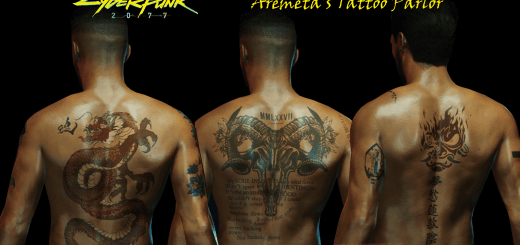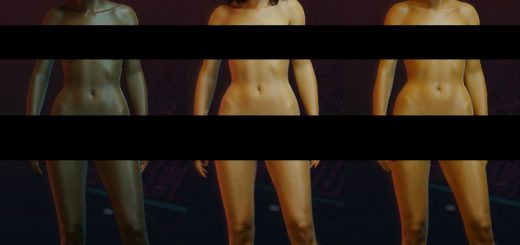New lipstick colors for Panam
New lipstick colors for Panam
Extract
and put the .archive files inside folders. “patch”
Steam:
\SteamLibrary\steamapps\common\Cyberpunk 2077\archive\pc\patch
GOG:
\GOGLibrary\Games\Cyberpunk 2077\archive\pc\patch
Epic:
\EpicLibrary\Cyberpunk 2077\archive\pc\patch
Uninstall:
Delete the basegame_mod_red1panam.archive from Cyberpunk 2077\archive\pc\patch.