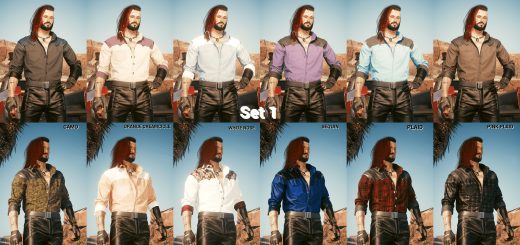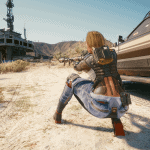




Nomad Techie Outfit
This mod adds a nomad techie themed outfit for female V. Parts of it have been edited in Blender to remove clipping. Made for gameplay so no parts are merged with the floor or floating when a weapon is equipped, or annoyingly clipping through your view. Does not include the cyber arm or Judy’s left hand glove.
Replaced items
Infovisor
Game.AddToInventory(“Items.Visor_01_basic_01”,1)
Neck goggles (slightly scaled down)
Wraiths bolero jacket
Game.AddToInventory(“Items.Jacket_10_old_01”,1)
Harness
Back tech
Militech decals
Johnny’s shirt AND hazmat suit
Game.AddToInventory(“Items.Q005_Johnny_Shirt”, 1)
Judy top
Claire armbands
Claire arm tech (slightly scaled down)
Claire back tech (pants)
Racing/utility pants
Game.AddToInventory(“Items.Pants_09_basic_01”,1)
Claire’s pants (removed clipping)
Claire straps (moved over gun, removed clipping)
Kneepads
Western shorties
Game.AddToInventory(“Items.Boots_02_basic_01”,1)
Blackwater boots
Saul gun/holster (moved closer to leg)
For the full look use Arasaka Cyberarms (main file female, Arasaka gorilla one arm, skin library: yellow) and Subtle Gorilla Arms (left arm main file, glove female VR optional file).
Known issue: the back tech on the outer torso will clip into your view when driving a bike in first person.
Optional files
Nomad Techie Dogtags
Replaces only the dogtags of Johnny’s shirt AND the hazmat suit. Can be used in combination with another mod that only changes the shirt.
Game.AddToInventory(“Items.Q005_Johnny_Shirt”, 1)
Claire armbands
Claire arm tech (slightly scaled down)
Claire back tech (pants)
Claire’s pants normal fix
Corrects an issue resulting from the Blender export of Claire’s pants. Inverts green and red channels in the normal map of Claire’s pants to make shadows look softer and remove incorrect shadows/highlights. As a result the opposite will happen on the pants of the actual Claire (only visible during the racing side quest) and any npc’s wearing these pants (rare, Aldecaldos mostly). They will have harsher shadows and incorrect shadows/highlights. Decide for yourself if you want to use this fix, that’s why it’s in optional. All pictures were made using it.
Installation
Go to your install folder, navigate to \Cyberpunk 2077\archive\pc\patch and paste the basegame_ModName.archive file here.
If the patch folder does not exist create it.
Default game install location for steam is C:\program files (86x)\steam\steamapps\common\cyberpunk 2077\
Default game install location for GOG is C:\program files (86x)\GOG Galaxy\Games\Cyberpunk 2077\
To uninstall remove the basegame_ModName.archive file from the \patch folder.
Compatibility
Not compatible with other mods that change any of the same items. Only one of these mods will be loaded in-game.
Tools used
CP77Tools
Noesis
Blender
010 Editor
Thanks to
Pokiehat for helping me diagnose and fix some of the normal map issues
alphaZomega for the Noesis plugin and 010 template
Rfuzzo and the Wolvenkit Team for CP77Tools
The Cyberpunk 2077 Modding Discord for their amazing tutorials