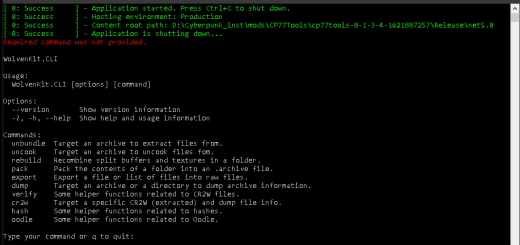NPCsReborn
This is a simple mod that repurposes some of the code from the original “Spawning enemy around you” mod. Additionally, it uses the newly added “Native Settings UI” mod for customizing the spawned enemies.
What it does:
It adds a new page in the “Mod” menu provided by “Native Settings UI” that allows you to customize how many and what types of enemies to spawn.
Requirements:
https://www.cyberpunk2077mod.com/native-settings-ui/
https://www.cyberpunk2077mod.com/cyber-engine-tweaks/
How to use:
Once you’ve installed the mod, simply open the CET overlay and go to the “Bindings” menu. There you have to enter bind a key to the “Spawn NPC of selected types” option. Afterward, simply press this key while in the game and the NPCs will spawn around you.
Installation:
For manual installation, simply add the contents of the .zip file into your Cyberpunk game folder
Uninstallation:
Remove the following folder:
~\GAME_FOLDER\bin\x64\plugins\cyber_engine_tweaks\mods\NPCsReborn