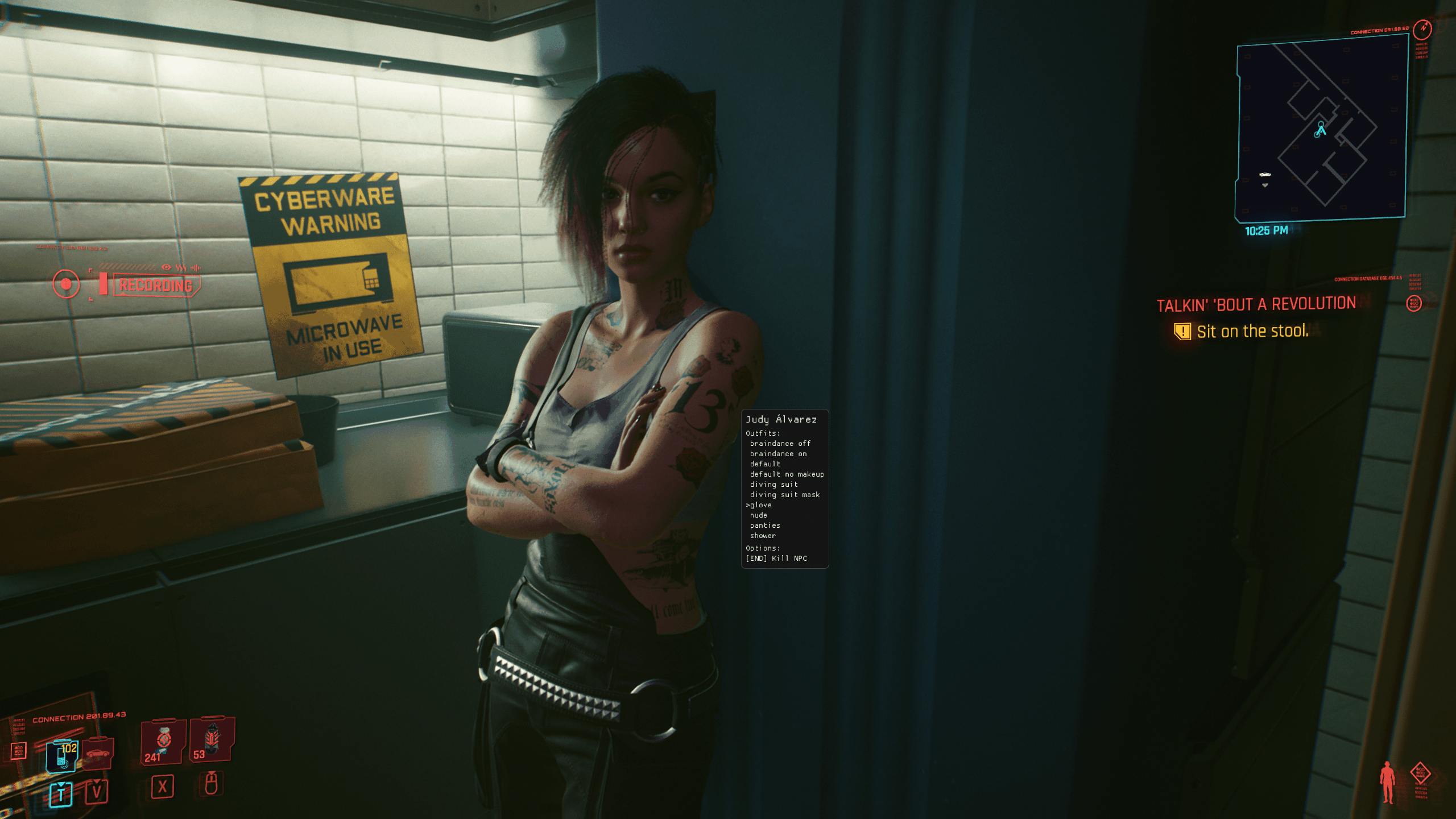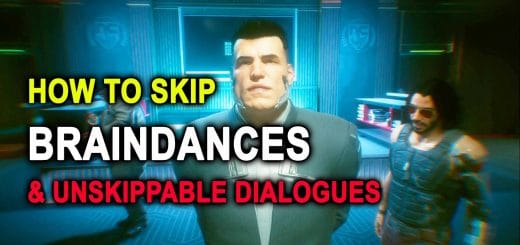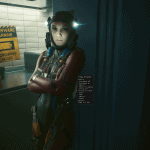
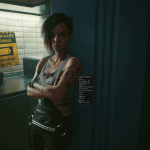

NPCTool
This mod adds simple tooltip based information about ingame NPCs in Cyberpunk 2077.
Within the tooltip you are able to select a different outfit for the scanned NPC.
Scanning occurs when the scanner is enabled and the NPC is in the center of the viewport.
Prerequisites
The mod requires Cyberpunk 2077 update 1.06 and Cyberpunk Engine Tweaks v1.8.3 or higher.
Installation
Place the ‘NPCTool’ folder in ‘\bin\x64\plugins\cyber_engine_tweaks\mods’.
Usage
Press [INSERT] to enable/disable the scanner. The scanner automatically targets the NPC you are looking at.
The tooltip will show the full name of the NPC. If a NPC is familiar, it will list all available outfits.
Use [PAGE UP] and [PAGE DOWN] to browse throug outfits. Non familiar NPCs will switch outfits randomly.
Most NPCs are mortal and will have options. For now pressing [END] will kill the NPC.
Contributing
I’m continuously testing new NPCs and adding them to the scanner. Some require some string fixing or special names to unlock all outfits.
Please feel free to open new topic if you find any NPCs that don’t list any outfits but work with the ‘random’-fallback. I will add them ASAP.