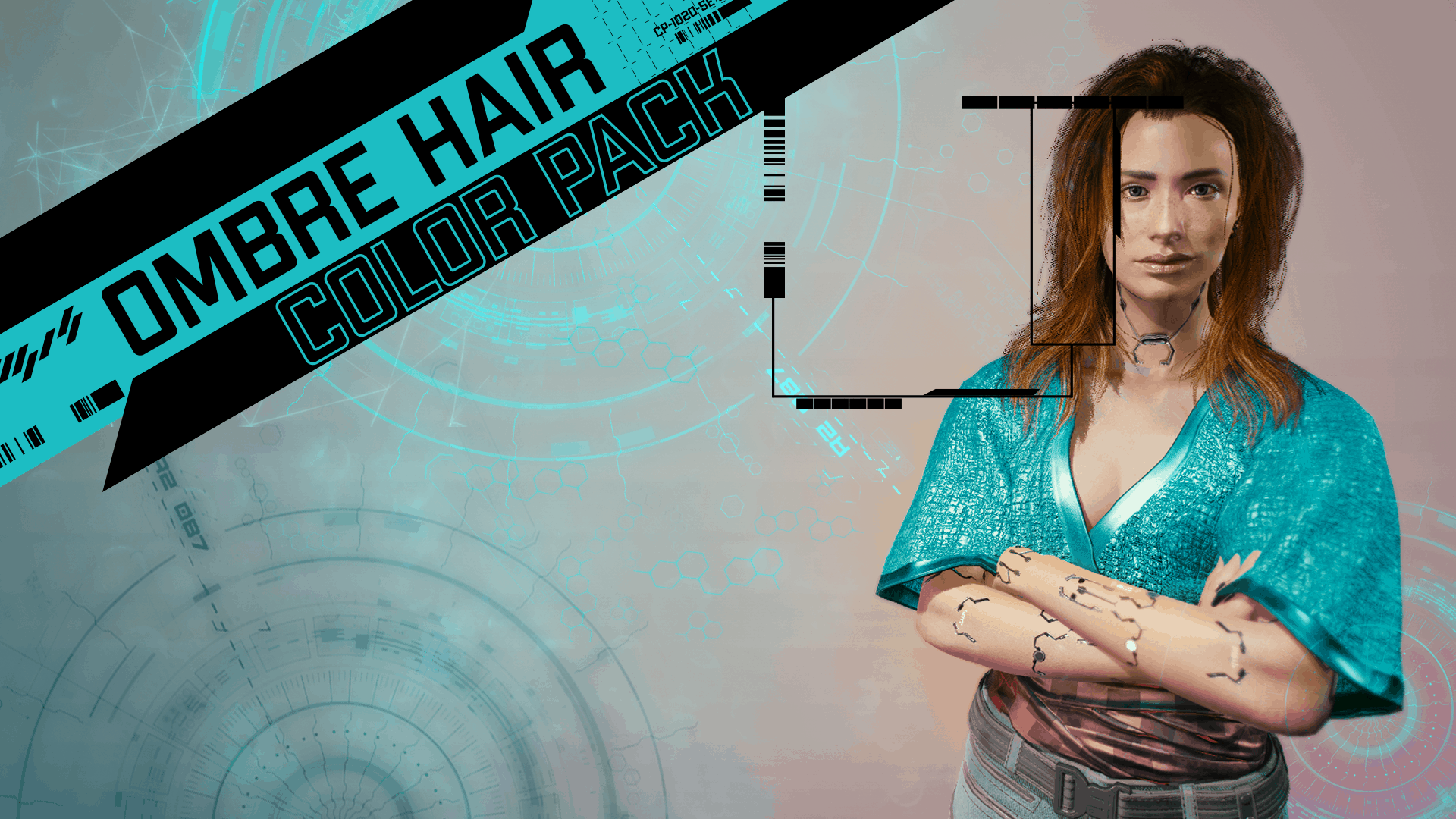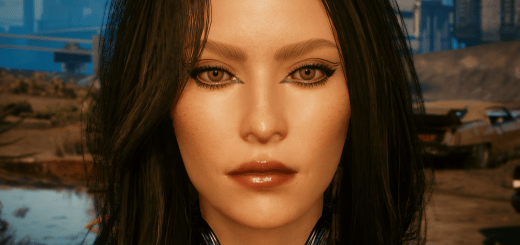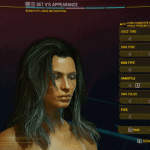

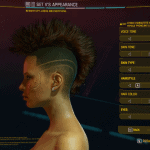

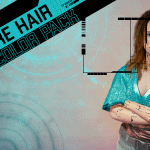

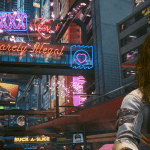


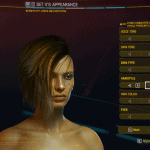
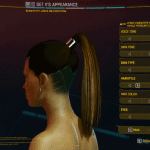
Ombre Hair Color Pack
This is a pack of four ombre hair recolors, simply select (1) of each file and drop them into your game’s patch folder. If you replace the swatch your character exited creation with, the new color will be hat compatible.
In this file, you will find four different ombre hair recolors. A rooted and highlighted ginger, a bright red with dark roots, a darker gray with a deep root, and a sort of turmeric color ginger also with a root.
Install:
To replace your character’s hair color you need to know what number (1-24) of hair color you chose for V.
Place only one .archive inside the patch folder. Otherwise every NPC’s hair color will change.
Extract the .7z and put the .archive files inside these folders. If the “patch” folder doesn’t exist, create it yourself!
Steam:
\SteamLibrary\steamapps\common\Cyberpunk 2077\archive\pc\patch
GOG:
\GOGLibrary\Games\Cyberpunk 2077\archive\pc\patch
Epic:
\EpicLibrary\Cyberpunk 2077\archive\pc\patch
Uninstall:
Delete the basegame_HairColor_XZY.archive from Cyberpunk 2077\archive\pc\patch.
Notes:
– More colors are coming soon–I have several ideas for varying color swatches so stay tuned!
– You don’t have to start a new game for it to work.
– Replacing all hair colors could result in each NPC having those hair colors.
– Tested on game version 1.06.
Credits:
-Rfuzzo for his awesome tools.
-AlphaZomega
-SilverEzredes for teaching me how to hex edit