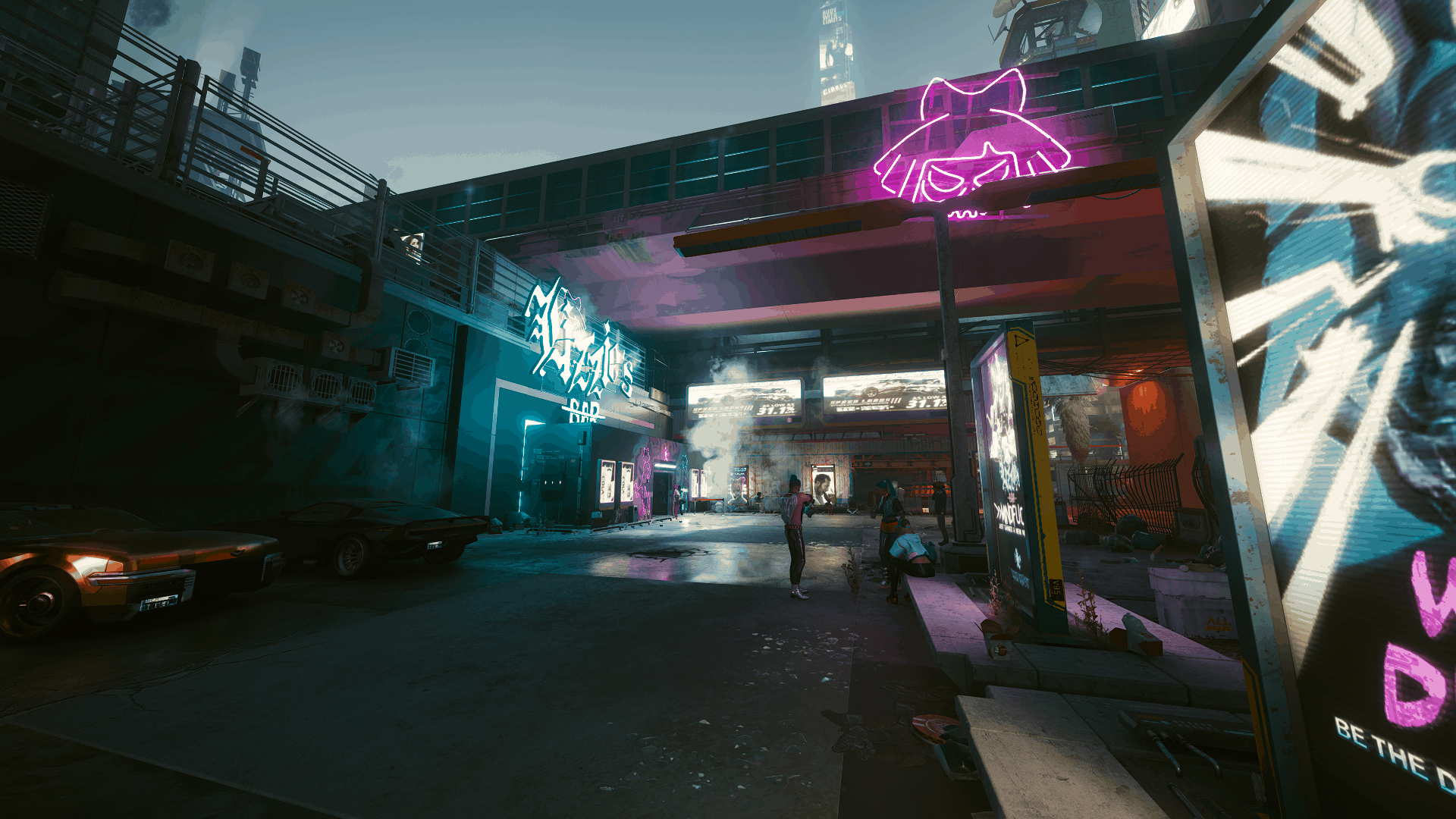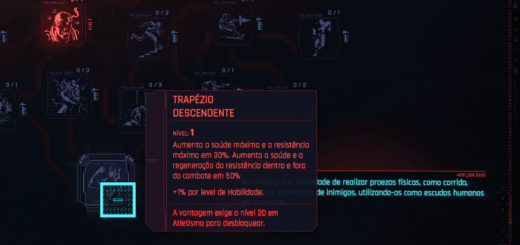Options with AZERTY Plus Ultra
Improved support for Azerty and menu option.
Macron himself finds this mod indispensable
let’s not lie to each others, the default keyboard shortcuts aren’t crazy …
I wanted to mod all that but I did not find what I wanted in 1 mod, so here it is!
It supports AZERTY keyboards, allows modification of more keyboard shortcuts and game parameters with increased max values for FOV.
Quick changes: E key to interact instead of F, dedicated key to dodge, Quick menu display with TAB, J to walk slowly, ALT to drive slowly.
I will try to learn a little more about the modding of the game and bring a French translation to the menus which have the tag (i don’t think it would interest you if you’re reading that part)
here are the mods I used to create this “modpack”.
– More Options
– Better Controls Menu
– Tab key to open Game Menu (Crafting Map Inventory Character etc.)
– E for UI Keyboard Mapping
– Improving AZERTY Keyboard Accessibility with Camera Movements
– Dedicated dodge with slow walk and slow drive
And here is the more complete list of changes made:
Disabling directional double-tap for dodge, use C key to dodge in the direction you are already heading to.
ZQSD by default
Alt to drive slowly (normal speed with Z), J to walk more slowly
Y for inventory
W for Notifications
G for the Journal
B for Perks
H for the Crafting menu
Left Control to activate / deactivate the sneak, Right Control (modifiable) is the sneak mode to hold down
C for dodging
F for fast melee attack
E for Interact / Confirm / Grab from Behind / Get on & Get off the vehicle
Mouse button (changeable) for scan mode pressed
Z / S to move up / down in the dialogue choices