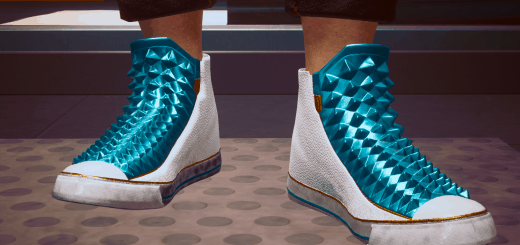Paulnight shoes for Male and Fem V – with color variants
Paulnight shoes for both Male and Fem V. Replaces the snow boots.
If you want the Set 02 and 03 colors to apply to Male V then use the FemV version alongside the MaleV one.
If you rename FemV version the colors may not apply to MaleV version.
Item codes:
Game.AddToInventory(“Items.Boots_11_basic_01”,1)
Game.AddToInventory(“Items.Boots_11_basic_02”,1)
Game.AddToInventory(“Items.Boots_11_old_01”,1)
Game.AddToInventory(“Items.Boots_11_old_02”,1)
Game.AddToInventory(“Items.Boots_11_rich_01”,1)
Game.AddToInventory(“Items.Boots_11_rich_02”,1)
How to install:
Put the folder into your cyberpunk install folder. The path should look something like this: \Steam\steamapps\common\Cyberpunk 2077
If you want the Set 02 and 03 colors to apply to Male V then use the FemV version alongside the MaleV one. For example, if you want Set03 color for Male V, you need to install both Male V version and Fem V Set03.