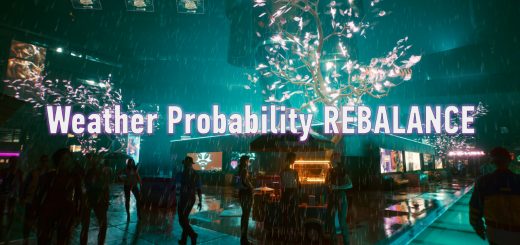Performance Feature Toggles – NativeUI In-Game Menu
All the best performance toggles in one menu… All take effect immediately… Currently only raster (non-RT) toggles included. “Do you WANT to play games on a potato??? Because THIS is how you play games on a potato!!!”
Warning: Some of the settings could crash your game (likely will happen as soon as you toggle the option if so)… I’ve toggled them all at once with no issues, though, but I know that some can definitely cause crashes for Path Tracing users…
Installation:
– Though not absolutely necessary, you should uninstall any ini tweaks that may toggle these settings, as they could cause issues with saving/loading from the config file… There’s no need for them anymore with this anyway, as this saves and restores your settings (maybe make a backup of them for when a game update drops, though, as the dependencies for this will break and ini tweaks won’t)…
– Extract to main CP77 install folder
– Text install guide for all of my mods (and most other mods) available in my profile
Usage:
– In the main or pause menus, select “Mods”, then find the tab for “FeatureToggles” and adjust settings
– The settings take effect immediately… No need to reload a save or restart the game…
– Settings are also saved and restored on startup…
Uninstallation:
Delete the “PerformanceFeatureToggles-NativeUI” folder from your [CP77>bin>x64>plugins>CET>mods] folder
Requirements:
Cyber Engine Tweaks
Native Settings UI