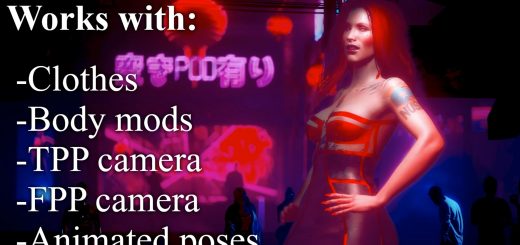Personal Head Link Port Recolors
DISCLAIMER
I did this mod for myself as an experiment, and haven’t been able fully tested it, it might affect colors of the NPC’s head port maybe, but I’ve tried my best to avoid that.
DESCRIPTION
This mod changes color of your V’s personal head link port. Should work for Male and Female characters. For now you may choose from a bunch of solid colors or textures that matches, for example, some of the nail colors. All the texture patterns were drawn by me.
Colors sorted by categories: Metallic, Nail Colors, Solid Colors, Transparent.
To get more information SEE FOLDERS PREVIEW in IMAGE section.
I’ll add more variations in future if needed, and if there will be no major issues with the mod itself.
INSTALLATION
– Download and extract files
– Choose ONE color option
– Put chosen file into your “…/Cyberpunk 2077/archive/pc/mod/ ” folder
You should have: “../Cyberpunk 2077/archive/pc/mod/volhitka_HeadLinkPort_%Color_Option%.archive ”
[where %Color_Option% is the color you chose]
If you wish to use ANOTHER COLOR option, don’t forget to DELETE PREVIOUS volhitka_HeadLinkPort_%Color_Option%.archive
UNINSTALLATION
Delete .archive file from your “…/Cyberpunk 2077/archive/pc/mod/”