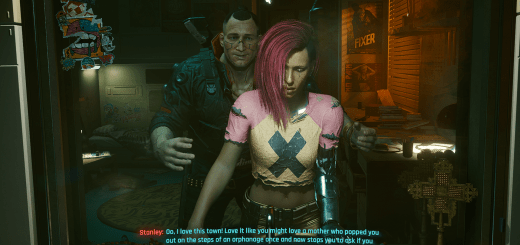Personal Slot Replacer – 6 Colors
Replaces the Default Personal Slot
– Because looks matter
Notes:
– Pick one color and install one at a time
Installation:
Extract the .7z and put the .archive files inside these folders.
If the “mod” folder doesn’t exist, create it yourself.
Steam:\SteamLibrary\steamapps\common\Cyberpunk 2077\archive\pc\mod
GOG:\GOGLibrary\Games\Cyberpunk 2077\archive\pc\mod
Epic:\EpicLibrary\Cyberpunk 2077\archive\pc\mod