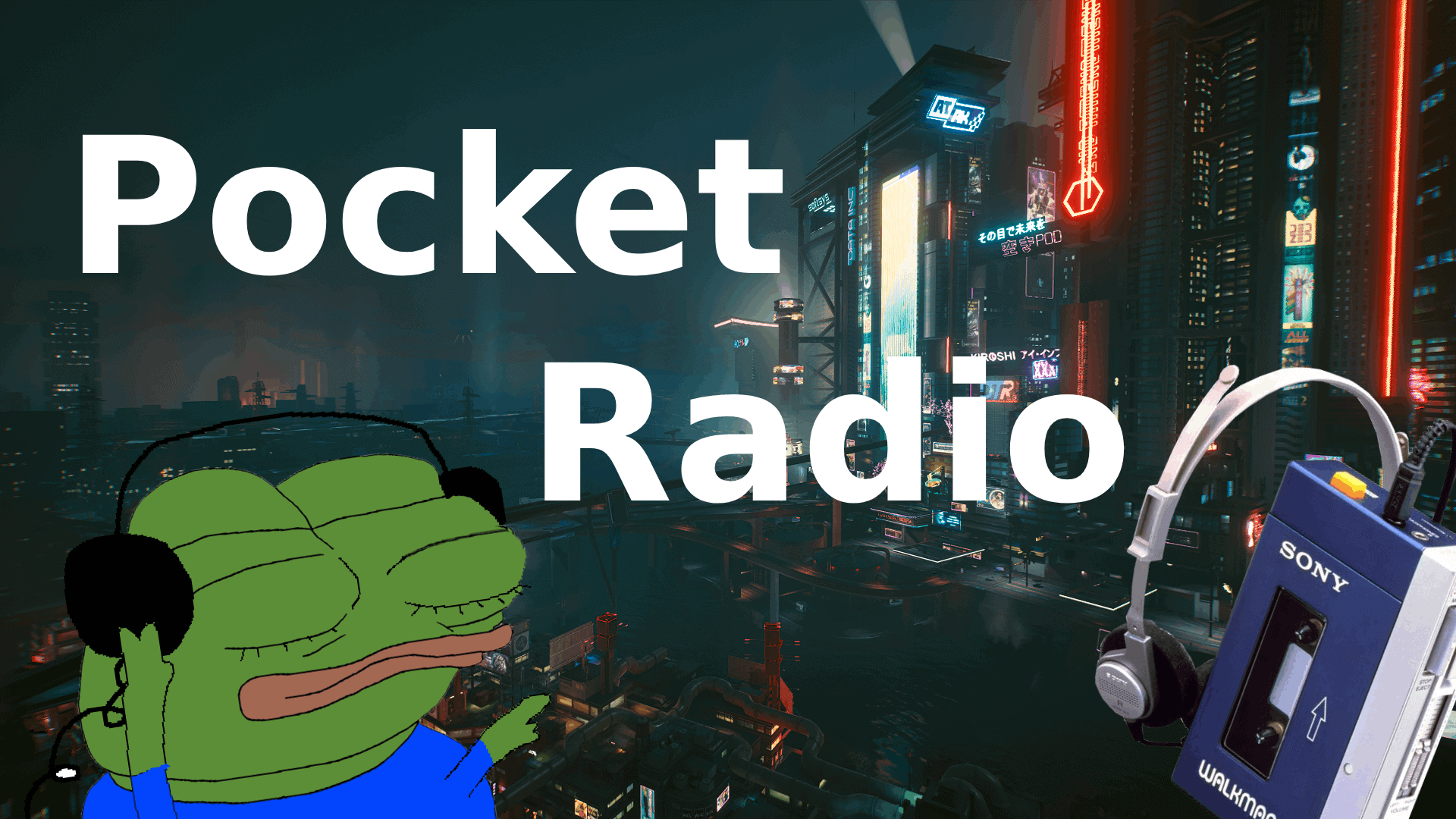Pocket Radio
Install:
Dowload and install CET – https://www.cyberpunk2077mod.com/cyber-engine-tweaks/
Download the mod
Extract the folder into your Cyberpunk Game folder (The one containing /bin and /r6)
Folder structure should be “PATHTOCYBERPUNK\Cyberpunk2077\bin\x64\plugins\cyber_engine_tweaks\mods\portableRadio\init.lua”
How to use:
Set a hotkey using CETs bindings menu to toggle the Radio HUD on and off
(Optional): Set a hotkey to quickly toggle the Radio on and off, without having to use the HUD
Open the HUD with the previously set Hotkey
Use Mouse Wheel up / down (Whatever your next / previous weapon button is) and your Interact Key (Usually F) to navigate up / down and interact with the HUD