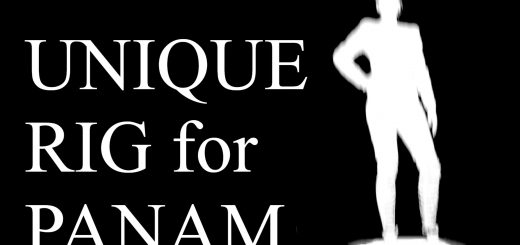Poster Replacers
This mod replaces 26 posters in the game. There are more to be done but I’ll get to the rest of them soon.
What started out as a personal project at the Peralez Luxury Apartment where I was “renovating” the place with the use of the Decor option in the Appearance Menu Mod, I decided to add posters to the bedroom, the bar area and the hall way leading to the elevator. Don’t get me wrong, I like the posters that are in the game but I wanted a more personal touch to them. I decided to try and learn modding and see if I can at least change the textures of the posters to something else.
Just to reiterate, this is a texture replacement poster mod. Not a standalone poster mod so whatever poster gets replaced, you’ll see it throughout the game world. Now some may look at these and not like some of the choices I made for the posters but this was just a personal preference on a project I am working on. Maybe I’ll take requests. Who knows lol.
Requirements
https://www.cyberpunk2077mod.com/cyber-engine-tweaks/
https://www.cyberpunk2077mod.com/appearance-menu-mod-2/
Installation
Since seeing a few of the mods on this site are not using Vortex to install mods, I’ve been installing mods manually and so this mod will be done via manually installing it. Its not that hard.
1. Download the file. Its a zip.
2. Unzip it using whatever unzipping software you fancy.
3. After the unzipping ceremony, you should have folder called “MovePostersModv1” Double click on it.
4. Right Click on the folder titled “archive” and select copy.
5. Now if you have the Steam version of Cyberpunk, go to: C:\Program Files (x86)\Steam\steamapps\common\Cyberpunk 2077
6. Once you’ve done step 5, you should see a folder in there titled “archive” Right click anywhere in the open space of the folder and select paste or use CTRL V to paste the modded “archive” folder. Then you are done.
7. Load up your game, use the Appearance Menu Mod to spawn the posters and get to decorating. If ya need some help getting started with Appearance Menu Mod, here’s a short video on how to use the “Decor” feature of the mod. No commentary, sorry. The list of posters are below.