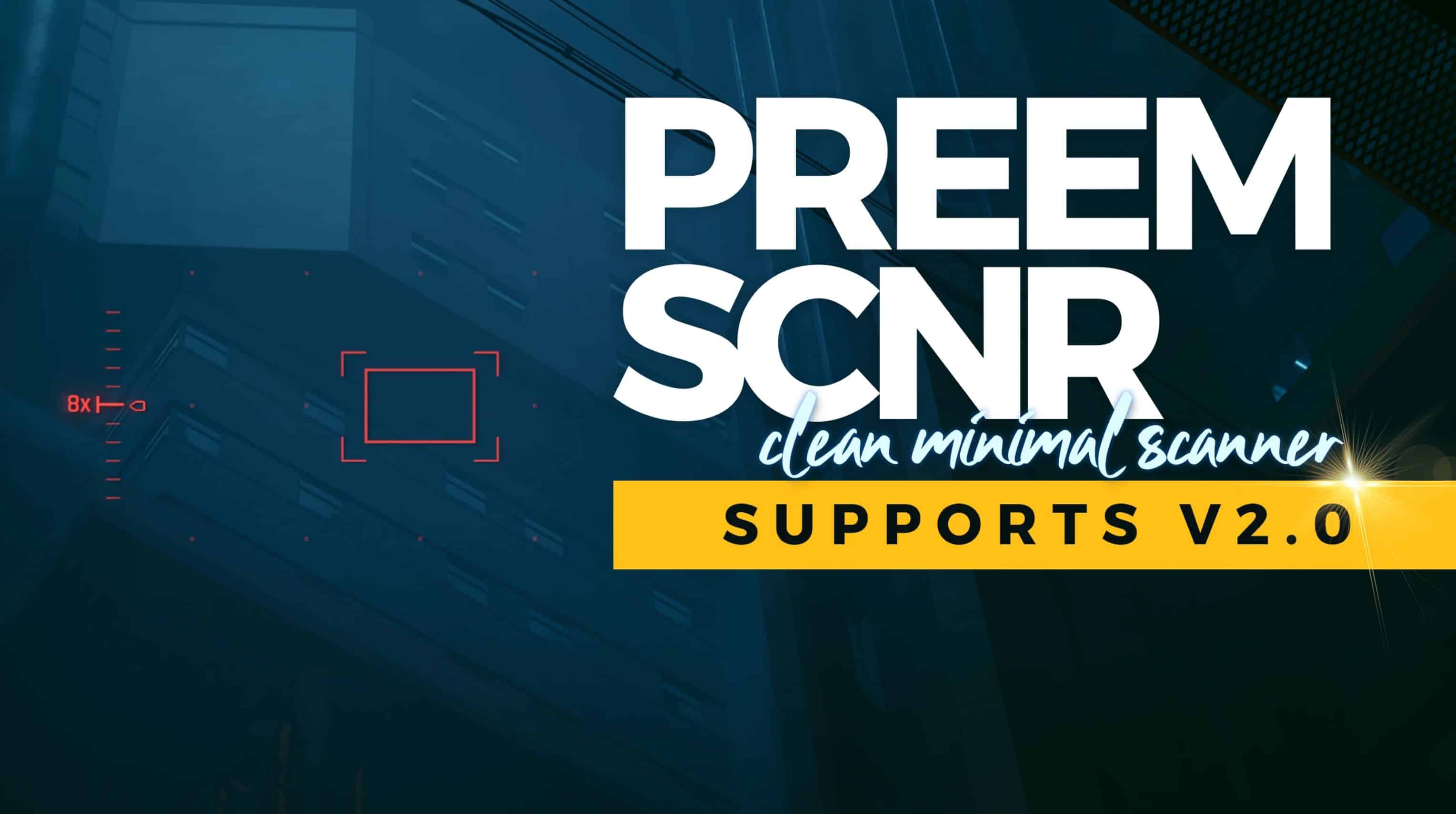Preem Scanner
Removes the green tint and vignette from the scanner while providing a clean new look!
A fresh new look for your scanner that makes things easier to see!
Installation:
Manually install by just dragging and dropping the contents of the zip to the Cyberpunk 2077 root folder.
– For GOG it should be something like “C:\Games\Cyberpunk 2077\[it goes here]
– For Steam it should be something like “C:\Games\Steam\steamapps\common\Cyberpunk 2077\[it goes here]