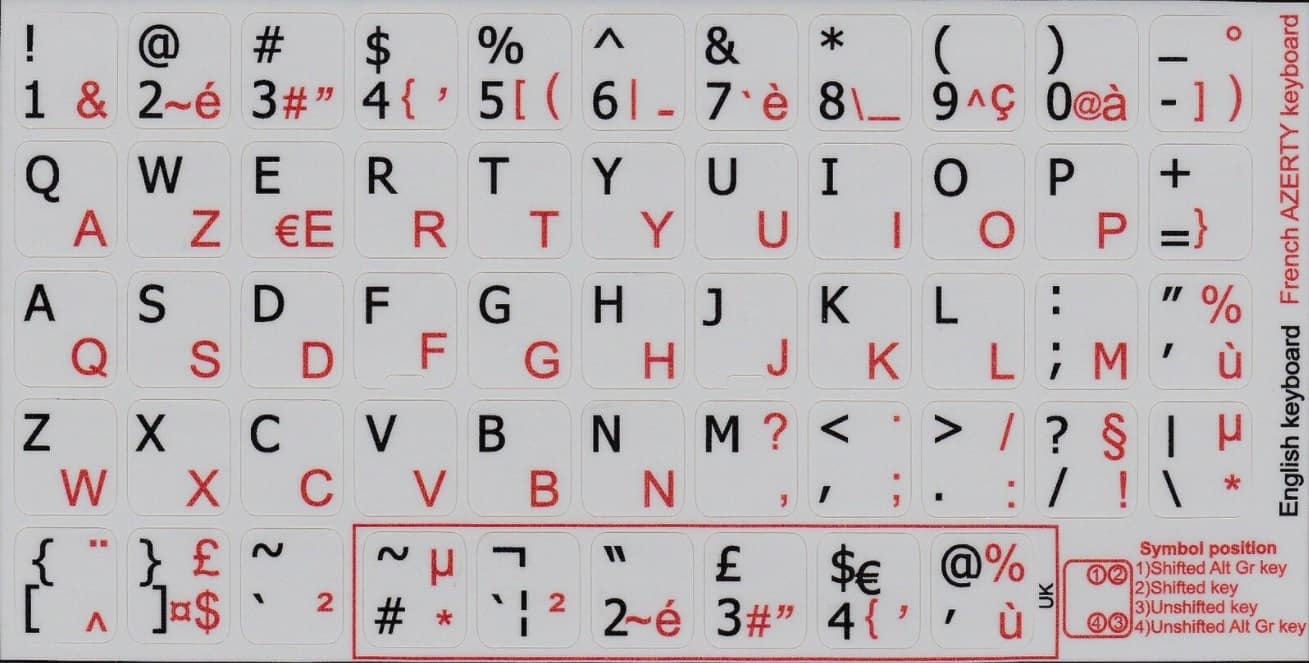QWERTY to AZERTY
Simply swap Q to A and W to Z like if the game was built for an AZERTY keyboard.
A second version is there to swap F to E.
Description
Alternate versions of the “inputUserMappings.xml” file located in “… \ Cyberpunk 2077 \ r6 \ config”
Details
File names are normally clear.
“inputUserMappings – AZERTY.xml”: exchanges all the commands linked to the Q and W keys into commands linked to the A and Z keys.
“inputUserMappings – AZERTY + E.xml”: adds to the previous version an exchange between the commands linked to F and those linked to E.
“inputUserMappings – original.xml”: is the version provided by the game, in case you want to go back but haven’t made a backup.
Installation
Step 1: rename your “inputUserMappings.xml” file to “inputUserMappings.xml.old”
Step 2: place the downloaded file in “… \ Cyberpunk 2077 \ r6 \ config”
Step 3: rename the downloaded file “inputUserMappings.xml”
Step 4: launch the game, go to the “keyboard shortcuts” settings and click on “Default