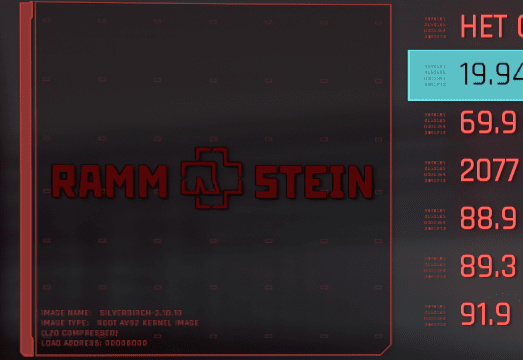Rammstein – RadioExt
Description:
This is a custom radio station for Cyberpunk 2077 inspired by Rammstein metal band.
Must have installed: RadioExt and Cyber Engine Tweaks
Music tracks are not provided, because of the copyright issues, but you can download them on your own.
Mod installation:
1) Extract the archive into the main Cyberpunk 2077 folder
2) Download songs
3) Drop the songs you downloaded to this folder: Cyberpunk 2077\bin\x64\plugins\cyber_engine_tweaks\mods\radioExt\radios\Rammstein
note: Special characters é ` ‘ ó… etc. are not allowed in song file names. MP3 and WAV audio formats are supported.
4) Use Mp3Gain to normalize volume of the songs (recommended, but not required)
5) Done! Run the game and choose “19.94 Rammstein” radio station.
Change the volume of the whole radio station:
If you don’t have enough volume or, on the contrary, want to reduce the volume of the radio station, then follow the path:
Cyberpunk 2077\bin\x64\plugins\cyber_engine_tweaks\mods\radioExt\radios\Rammstein
Open the file: metadata.json and change the “volume” value (default is 0.85).