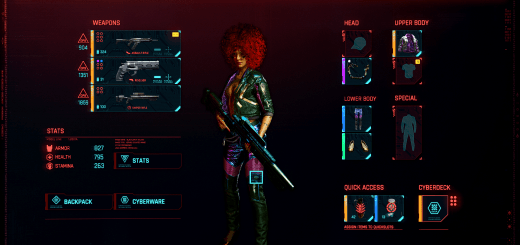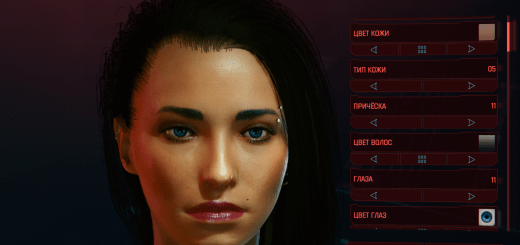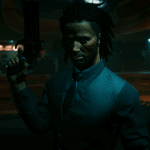
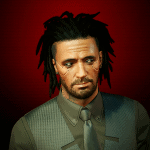
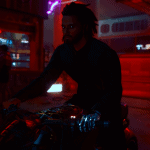
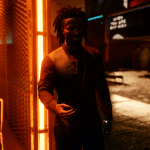
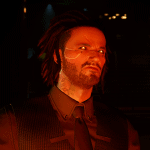
Rasta V – A CyberCat Preset
The only real requirement is Save Editor (Project CyberCAT-SimpleGUI)-https://www.cyberpunk2077mod.com/save-editor-project-cybercat-simplegui/ to install the mod. This will make changes to your save file so JUST IN CASE, MAKE A BACKUP COPY OF YOUR SAVE.
You can find all your saves by going to “Users\YOUR USERNAME\Saved Games\CD Projekt Red\Cyberpunk 2077”
INSTALLATION:
Download the preset
Extract the preset somewhere you’re going to remember
Open the save editor
Select Load Save
Chose the save file you want to change the appearance of and load it
Go to Appearance
Select Load Preset in the bottom right
Find and Load the extracted preset
Save Changes
Worship Panam
Enjoy!