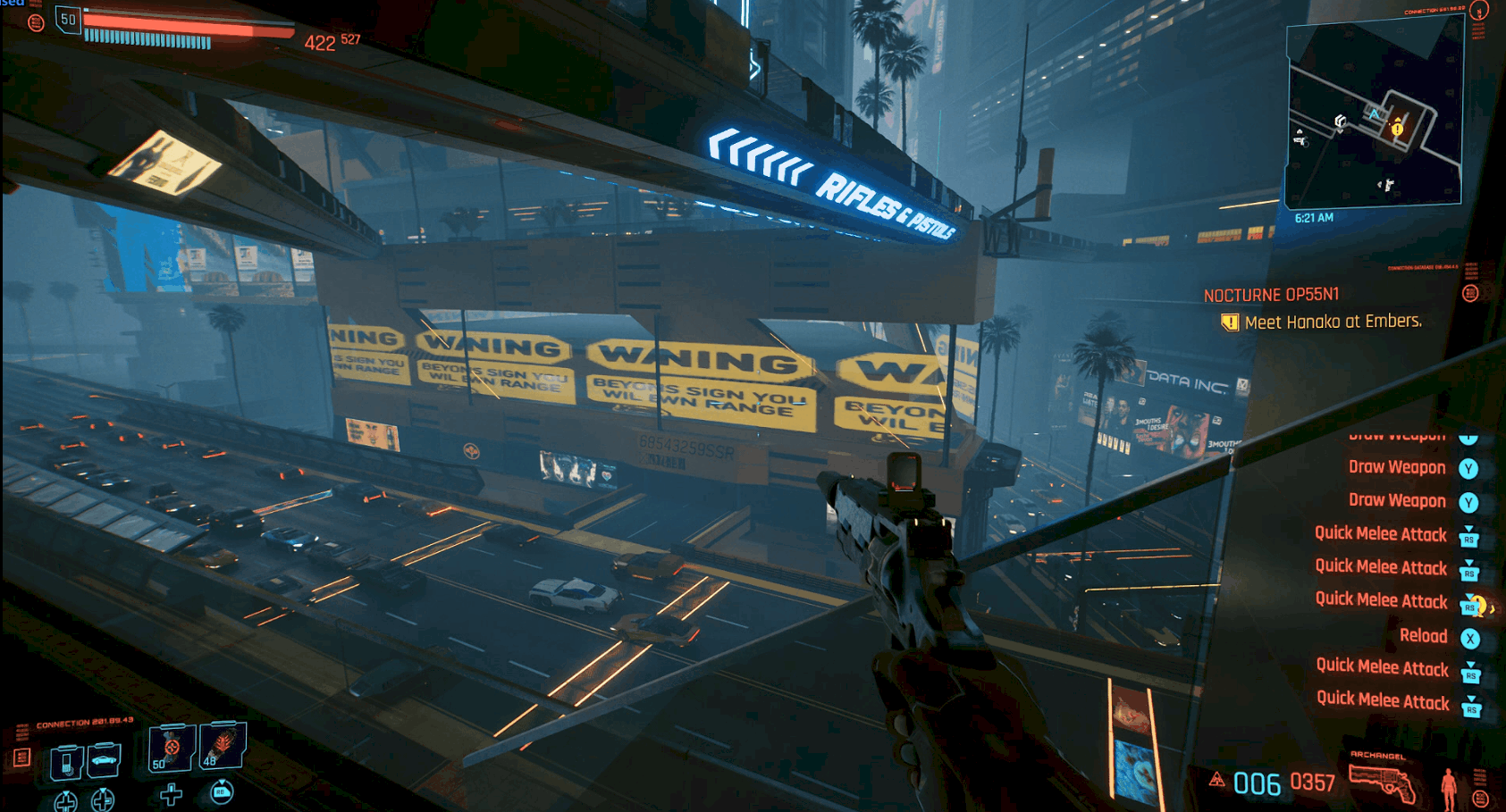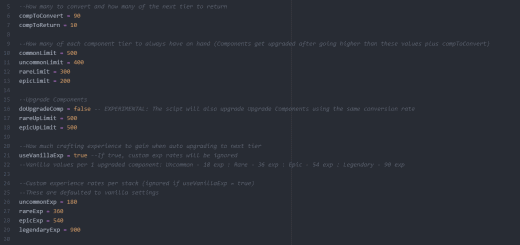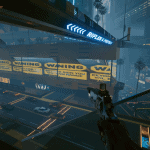
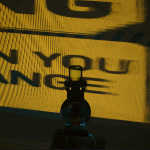
Re-scoper
Change scope zoom by scope type.
Requires CET 1.8.3 hotfix 2, available from github. https://github.com/yamashi/CyberEngineTweaks
If you don’t know how to (or don’t want to) build CET from source, wait until Yamashi (the CET author) publishes 1.8.4.
Ok, so this requires a little configuration. You’ll need notepad or similar.
Unzip to the mods folder in CET. If you don’t know what that means, read the CET wiki.
Once you have the lua file installed, open it with your text editor of choice.
Look for the following lines near the top.
local mods = {
{ “Items.w_att_scope_short_01″,”Gimlet”, 0, 0.2 },
–{ “Items.w_att_scope_short_02”, “Hyakume”,0, 0.5 },
–{ “Items.w_att_scope_short_03”, “Add-Vantage”,0, 0.2 },
–{ “Items.w_att_scope_short_04”, “Kanone Mini”,0, 0.4 },
–{ “Items.w_att_scope_short_05”, “2067”,0, 0.4 },
–{ “Items.w_att_scope_long_01”, “Grandstand”,0, 0.5 },
–{ “Items.w_att_scope_long_02”, “Percipient”,0, 1.1 },
–{ “Items.w_att_scope_long_03”, “Clearvue”,0, 0.9 },
–{ “Items.w_att_scope_long_04”, “SO 21”,0, 0.9 },
–{ “Items.w_att_scope_sniper_01″,”Kanone Max”,0, 3.0 },
–{ “Items.w_att_scope_sniper_02″,”Prospecta”,0, 3.0 },
}
Remove the — (double-hyphen) from the scope type you want to change, and add it back in front of the Gimlet.
The number at the end is the default zoom, in case you want to switch back. Don’t edit it. That won’t do anything. It’s just there as a reminder.
To change the zoom level, look for this line.
local newZoom = 0.5 — For guidance, sniper default zoom is 3.0. Gimlet is 0.2
And change it to the zoom level you want. 1.0 will zoom in 1x. 3.0 will zoom in 3x. (snipers default to 3.0, gimlet defaults to 0.2. Start with 0.5 and see what you think. The images on the mod show a x15.
Then run something like
dofile(“scope.lua”)
or
dofile(“bin/x64/plugins/cyber_engine_tweaks/mods/scope.lua”)
You should see something like
Set Gimlet zoom to 0.5
Updated 1 Gimlet