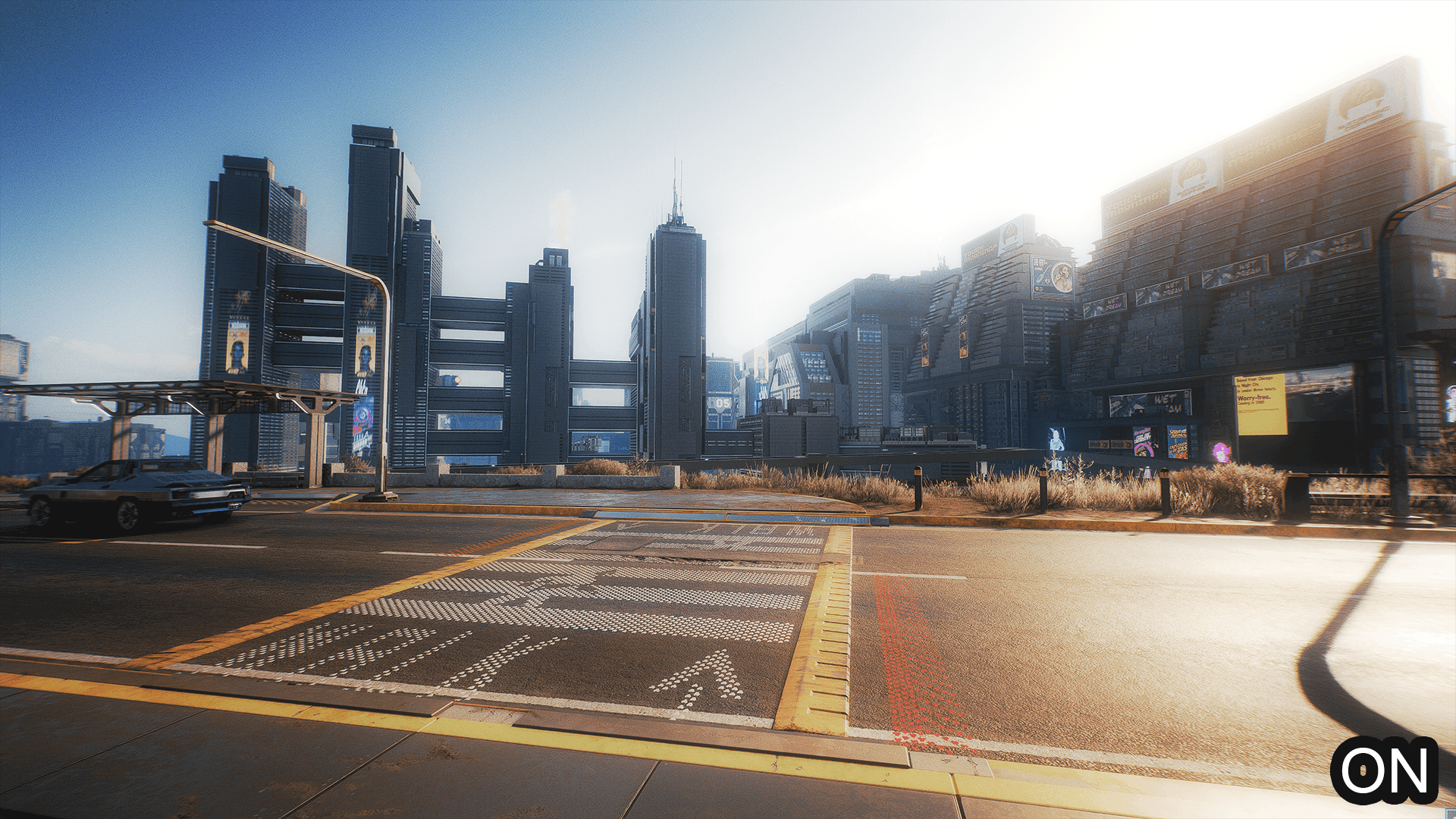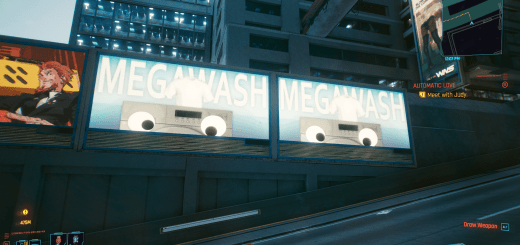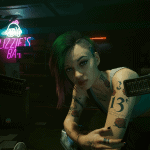

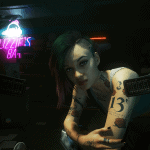



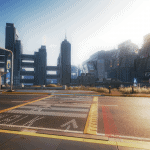
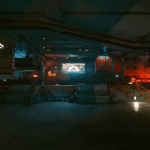




Real Light Cyberpunk – RESHADE
This reshade preset offers an enhanced visual aesthetic to Cyberpunk which aims to do several things:
1) removes green tint from the game and offers more varied and realistic color palette
2) adds carefully handled pseudo-HDR for better lights and shadows without crushing blacks or blown-out bloom
3) sharpens textures for better looking game
INSTALL
-install latest version of Reshade to Cyberpunk2077.exe located in [Cyberpunk 2077/bin/x64]
-unzip RealLightCyberpunk.zip
-drag contents (reshade-shaders folder, dxgi.dll,
RealLightCyberpunk.ini, ReShade.ini) into your Cyberpunk game folder
-> [Cyberpunk 2077/bin/x64]
-load game and press HOME key to open Reshade menu and select RealLightCyberpunk.ini as your preset
UNINSTALL
-delete reshade-shaders folder, dxgi.dll, RealLightCyberpunk.ini, & ReShade.ini from the Cyberpunk2077 executable folder
-FullHeartContainer