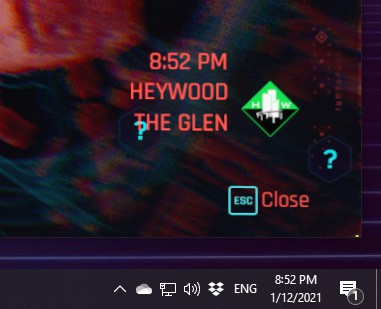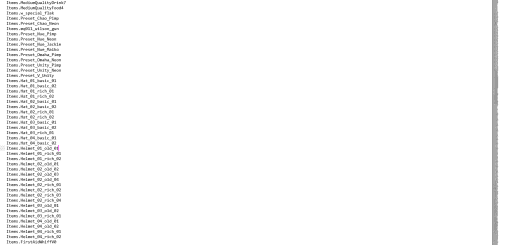Real time mod
This simple script syncs the in-game time to the actual time.
Be Here Now. This simple script uses Cyber Engine Tweaks to sync the in-game time to the real-world time (given your system time is correct).
Was looking for this but couldn’t find it so far, so wrote it myself and thought I might as well share it.
Like most time tweaks I’m not sure what kind of influence this has on the flow of the game and missions but things seem to work.
Install:
Unzip in ..\Cyberpunk 2077\bin\x64\plugins\cyber_engine_tweaks\mods\
(the init.lua should be in \Cyberpunk 2077\bin\x64\plugins\cyber_engine_tweaks\mods\realtime)
Use:
Script will run automatically.
A message in the console will confirm that the script is loaded. Your time in the game should now be synced to your system time, a day will last 24 hours.
Disable:
Rename the init.lua in ..\cyber_engine_tweaks\mods\realtime to anything else, e.g. _init.lua
Uninstall:
Simply delete the realtime dir in ..\cyber_engine_tweaks\mods\