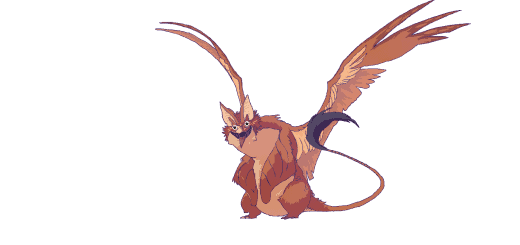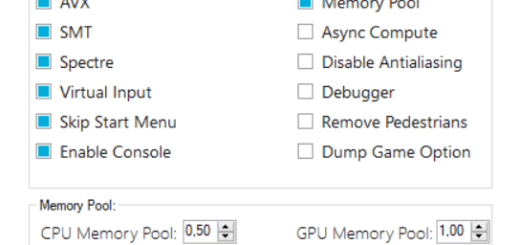RelicBeGone (CET version)
WARNING
This mod will only remove the visual part of the effect. That means the dialogue and audio effect will still play as usual.
Installation
Step 1: Download Cyber Engine Tweaks 1.13+ and install it.
https://www.cyberpunk2077mod.com/cyber-engine-tweaks/
Step 2: Extract the zip to your Cyberpunk 2077 folder.
The install path should look like this:
Cyberpunk 2077\bin\x64\plugins\cyber_engine_tweaks\mods\RelicBeGone\init.lua
Step 3: Open the CET overlay window
By default, this mod turns the relic malfunction off. To “disable” the mod and experience the malfunctions again, click the “on” option.