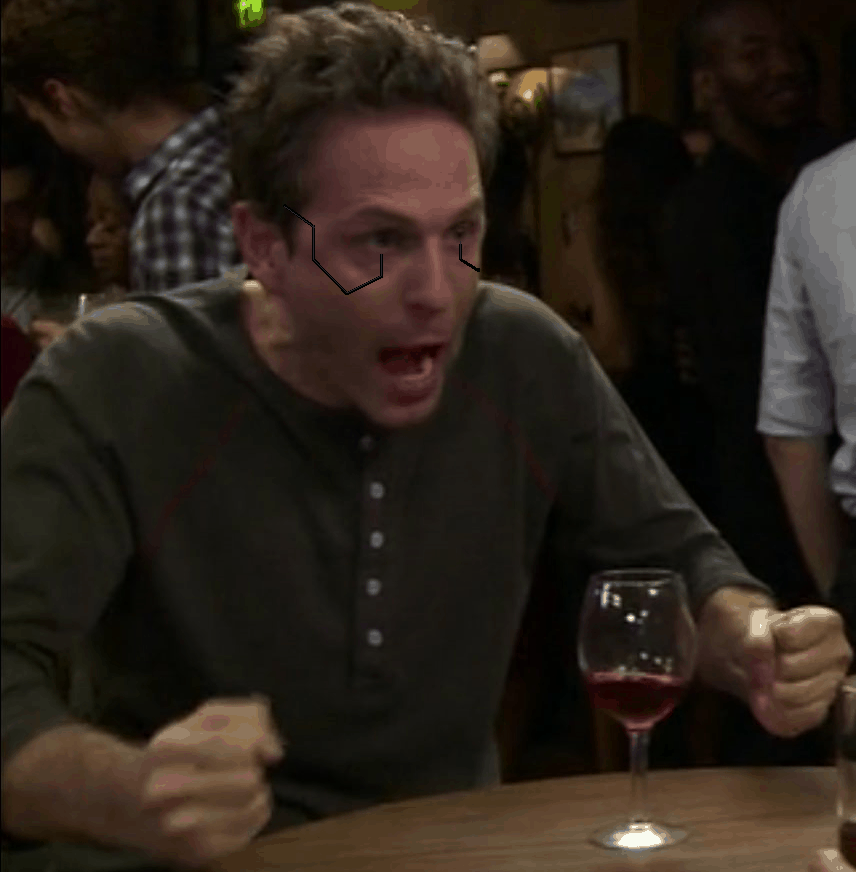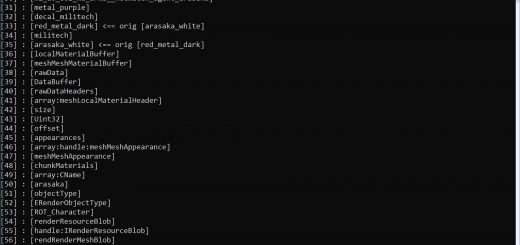Remove traffic(generic vehicles only) – CPU bottleneck remedy
Open the ..\Cyberpunk 2077\engine\config\platform\pc\ folder.
Add this to the user.ini file(or create it and add):
[Traffic]
StopSpawn = true
Even with low crowds, I was hitting high 20 FPS outside of V’s apartment; the stutter was very annoying. With cars disabled – without getting rid of crowds altogether – getting low 40s.
Tried about 10 hours of various fixes, but this seems to work best for my poor 6700k