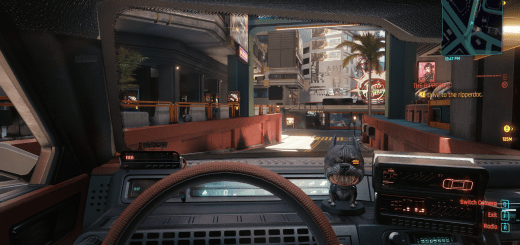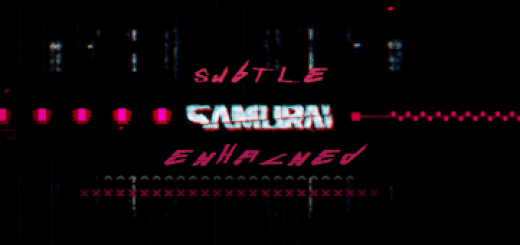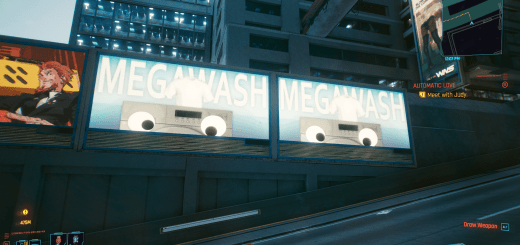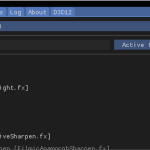
Respectful Reshade 2.1 – Image Enhancer
Real, truthful Image Enhancing (without throwing away Image Informations) with the developers Vision in Mind.Better Depths more Clarity, better Materials, stronger Colours, better light, better bloom. Works great even on low settings!
Maybe that’s excactly what you have been looking for.
Have a clearer, more crisp image while keeping the original vision of the creators.
Less cloudy, less milky. But without destroying the picture, throwing everything in the dark and losing image informations.
Works for every graphical setting, with and without RTX. Really makes a difference. Can be played in 720p to save valuable fps and still looks nice. You even can activate Filmic Anamorph Sharpening to artifically enhance details in that resolutions. Will just get a littl crusty.
A little trickery in postprocession:
– better distance fog
– better light – it fills the room and effects everything a little bit more
– better sunset
– less overexposure, no more washed out days
– better (end more subtile) bloom
– slightly sharper
– better structures and textures of streets, materials, dirt
– better chrome/metal reflections
– more pop
– more crisp
– less cloudy
– eyefriendlier
– everything fills the same space
– looks better
– more immersive
– it’s like getting glasses
…idk it’s the rubbish workflow i use to improve jpeg fotos or compressed movies (from smartphones, or when raw is missing) and i want to share because
All the screenshots were made using a FX-8350 with a Geforce GTX 1070 in Ultra Mode (rtx off) in 1920×1080.
fps hit is quite friendly, 5-10%, mostly less.
2.0 changes:
– Version 2.0 now allows Film Grain and Chromatic Aberrations turned on
– is smoother and more subtile than version 1.0. it just increases dynamic
range and working out details and flatten the lights and the bloom. no more saturation burn at sunset.
– better, more subtile sharpening – no sharpen burn.
– Hub Colours more red and vanilla again.
– better in the desert, more realistic vegetation
– sooo much better in just swap the image to super duper ultra mode
coming soon:
– a graded “cinematic” version maybe – I’ll try to get rid of that moody grading the vanilla game has (also known as “that green” and other tint), but it’s not everywhere that you have green light emitted. it’s hard to push against some colour when she is abcend in other. but maybe some set of moods – we will see.
Installation:
1) Install ReShade, make sure you install all plugins.
2) Drop the .ini you found in my download to “\Cyberpunk 2077\bin\x64” .
3) Open reshade’s menu overlay ingame and select ‘RespectfulReshade2.0’. Make sure to be in performance mode.
4) Deactivate both Film Grain and Chromatic cberration.
5) Turn the Gamma up a little bit ( I use 1.08 ) to make the picture darker. Depends on your display.
IF YOU LIKE THIS RESHADE, MAKE SURE TO ENDORSE!
Works in every graphic setting. Version 2.0 is suitable for playing in 720p to save fps with lower end PCs!
You can activate ‘Filmic Anamorph Sharpen [FilmicAnamorphSharpen.fx]’ to have some grainy extra sharpness which you get used to fast.
This is useful when you can’t reach full HD but want to improve your image. Especially when you don’t sit to close to your monitor (or television, for which it is perfect) you can have a great effect and have higher framerates.
Known issue:
– I dont know if it’s my system or some bug from the ini (i used that preset with little tweaks on other games as well – it’s my good ol’ reliable – maybe because of that there is a hickup), but when i start i have “clarity” running two times. So go to Reshade’s settings and select just one of them.
It should look like that after:
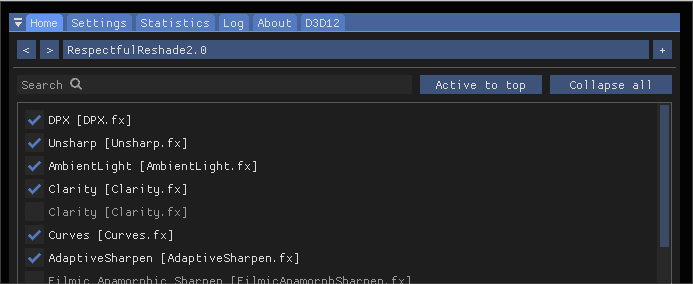
Of course you can keep clarity running in duplicates if you like the result. The fx is very soft, so it wouldn’t bother at all. I don’t bother no more, it looks good so.