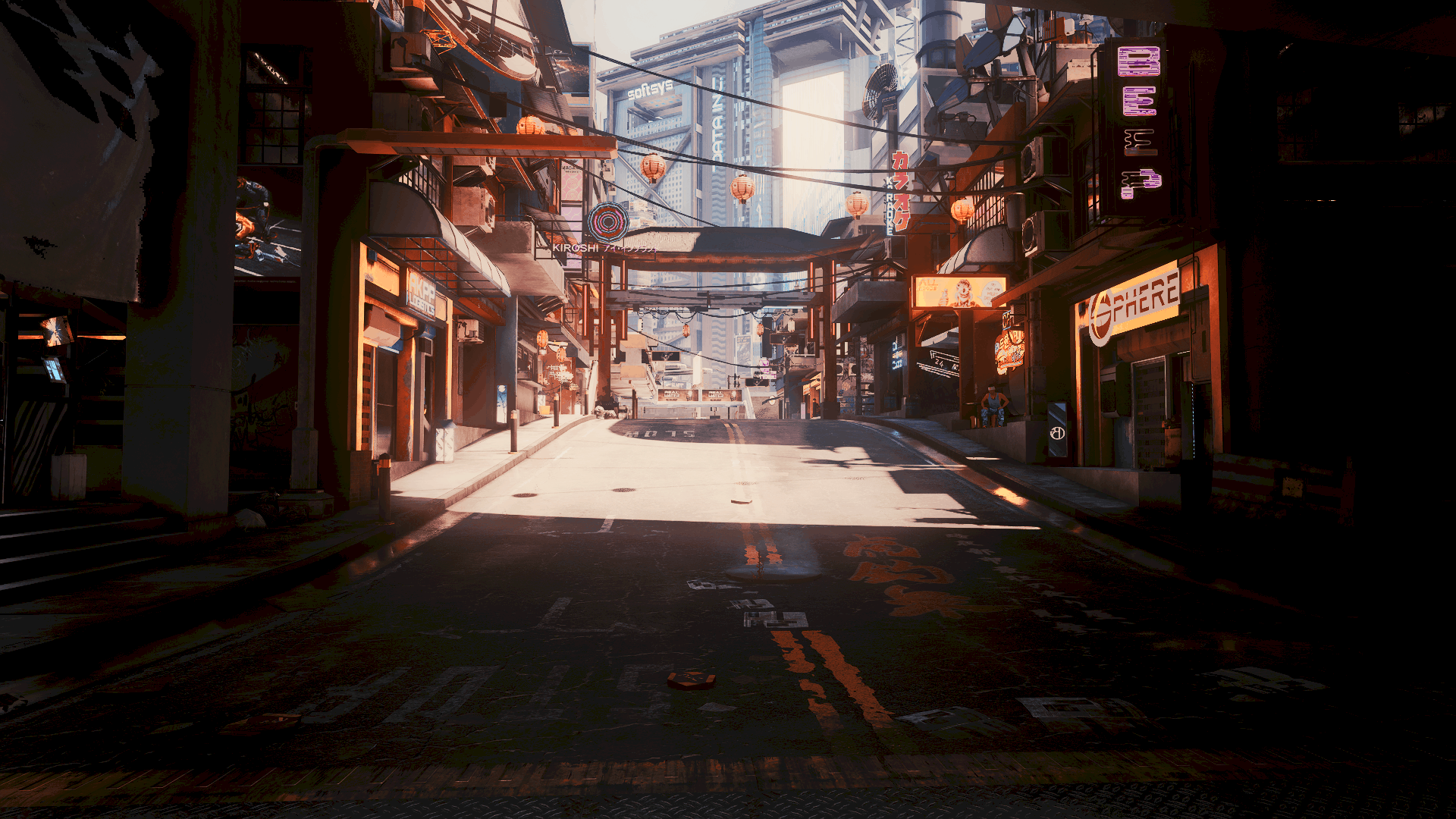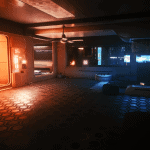



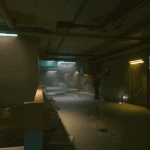






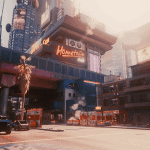




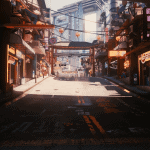
Revival Reshade
This mod was originally created for personal preference but after some people asking me what my settings were, decided for the first time to try upload for those interested.
This mod focuses on a mixture of colourful yet not too unrealistic, not too bright, not too dark but not too bland. Gives less Greenish hue.
INSTALLATION
1)Download Reshade 4.8.2
2)Install Reshade 4.8.2 with all packages in game\bin\x64 (pick all packages, and install for Direct3D 10/11/12)
3)Download and place my preset on game\bin\x64
4)Launch the game, use [Home] button on your keyboard to bring up the reshade menu and Choose [Revive reshade.ini] in the preset bar at the top
Effects in use
MagicHDR
Bloom
prod80_04_ColorGradient
prod90_02_Bonus LUT_pack
Clarity
DPX
Levels
These settings are more or less a baseline on visuals personally, so feel free to edit the effects active, you will be able to make the game to how you personally love by mostly these effects alone, hope I saved you some effort in trying to find decent combinations