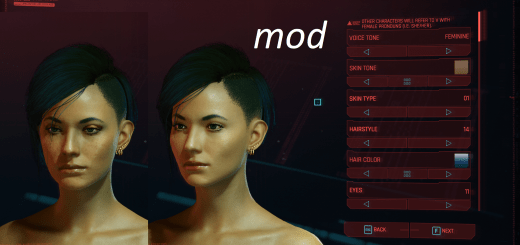Rhino cleans up nice
After her defeat in the boxing circuit, Rhino took a little time off to heal up and removed some of her cyberware.
Pro Tip:
Swap Rhino for other NPCs using Appearance Menu Mod
Installation:
Choose the .archive file you want, locate your Cyberpunk 2077 folder, and place it in the following sub-directory:
For Cyberpunk versions before 1.2: Cyberpunk 2077\archive\pc\patch
For Cyberpunk versions after 1.2: Cyberpunk 2077\archive\pc\mod
If something goes wrong, make sure you’re using the correct Cyberpunk 2077\archive\pc\(patch/mod) folder
Known Issues:
This mod removes Rhino’s clothes, regardless of who is wearing them.
Rhino’s body is in her shirt, so anyone that shares her shirt will now be topless, but there should be a body underneath.
Anyone who shares Rhino’s pants will likely be missing their legs.
Anyone who shares Rhino’s shoes will either have feet or not, but they won’t have shoes.
Anyone who shares Rhino’s gloves simply won’t have gloves anymore.
Anyone who shares Rhino’s skin or cyberware will be similarly cleaned up.