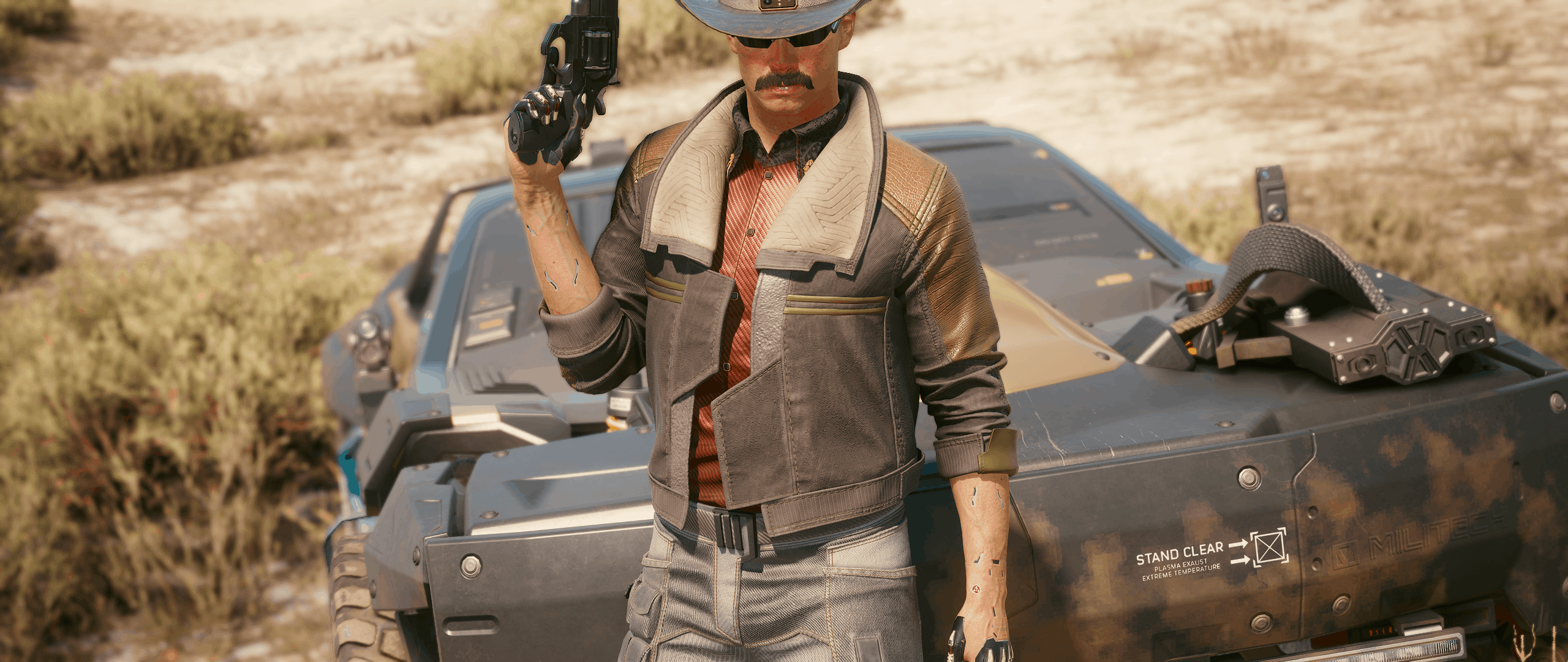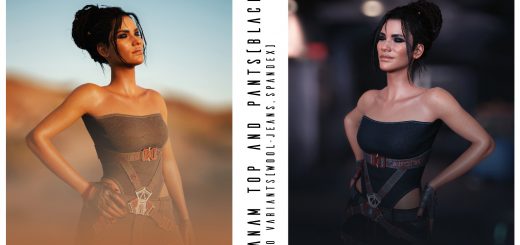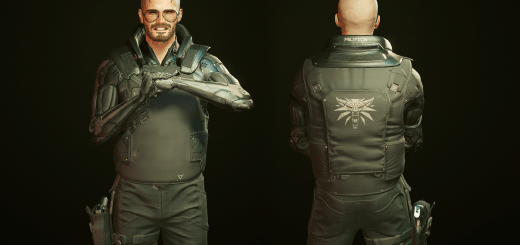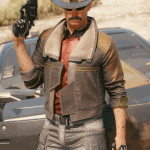


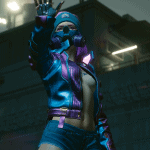
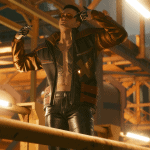
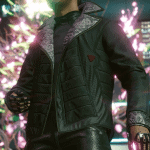

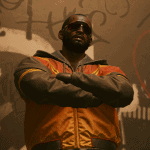
RNG-begone – All Jackets
Add all kinds of jackets into your inventory using the console command.
Tired of visiting the clothing vendors here and there to get bombers, boleros and pozer jackets that you like? Me too! Use this mod to add all the jackets available in-game into your inventory.
REQUIREMENTS
Cyber Engine Tweaks mod so you can use the console in-game. Please install or update to the latest version
INSTALLATION
- There are 6 files separating the different types of jackets, e.g. fields.lua (for field jackets), bombers.lua (for bomber jackets), and bikersj.lua (for biker jackets).
- Choose which one you want, two, three, or all of them, up to you.
- Extract <filename>.lua to “bin\x64\plugins\cyber_engine_tweaks\mods”.
HOW TO USE
- Launch the console in-game.
- Type the following command: dofile “<filename>.lua” or dofile(“<filename>.lua”). For example if you want biker jackets, type dofile “bikersj.lua”.
- If it works, the console should say Added puffer vests into your inventory. Enjoy!
- Check your inventory and you should see all biker jackets available in-game are there in Common rarity.
- You can use this mod to convert them to Legendary if you want.
UNINSTALLATION
Delete <filename>.lua depending on the type you want to uninstall.