
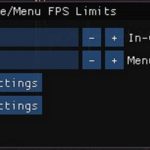
Separate FPS Limits for In-game and Menus
Separate FPS limits for in-game and menus. Useful if you want to play at a lower FPS but still want your mouse to feel smooth in menus.
Simple mod that lets you use separate framerate (FPS) limits for in-game and for menus. Useful if you want to play at locked 30 FPS but still want your mouse to feel smooth in menus (it goes up to 60 FPS again).
The values are customizable of course (40 is pretty great in-game!) and can be saved to be automatically loaded next time. Mod can be “set and forget” in other words.
Not tested very much so there might be issues.
Installation: typical CET mod. Drop the folder into the Cyber Engine Tweaks Mods folder.
You should end up with: …\Cyberpunk 2077\bin\x64\plugins\cyber_engine_tweaks\mods\ingame_menu_fps_limits






