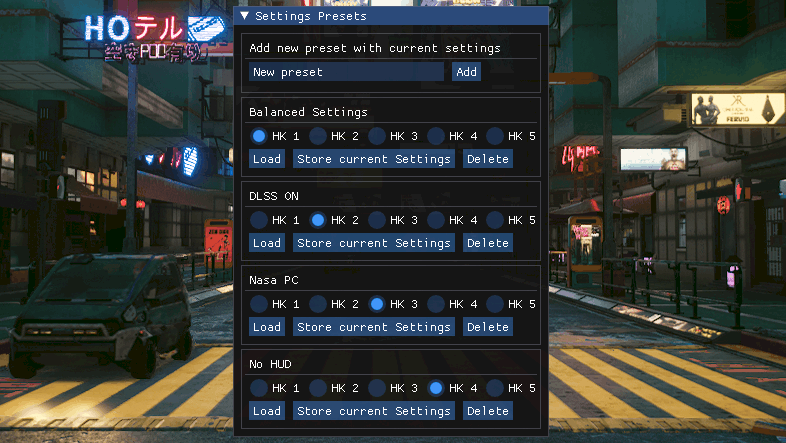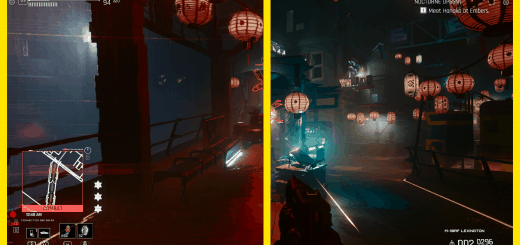Settings Manager
Install:
Dowload and install CET
Download the mod
Extract the folder into your Cyberpunk Game folder (The one containing /bin and /r6)
Folder structure should be “PATHTOCYBERPUNK\Cyberpunk2077\bin\x64\plugins\cyber_engine_tweaks\mods\presetLoader\init.lua”
Optional: Install CPStyling for better looking UI (Mod also works without it)
How to use:
Open the CET Console to show the mods UI
Enter a name for you preset and hit the “Add” button next to it, this will save you current settings to a new preset
Press the “Load” button on the preset that you want to load, or assign one of the five hotkeys (HK1-HK5) to a preset
Press “Store current settings” to store your current settings to that preset