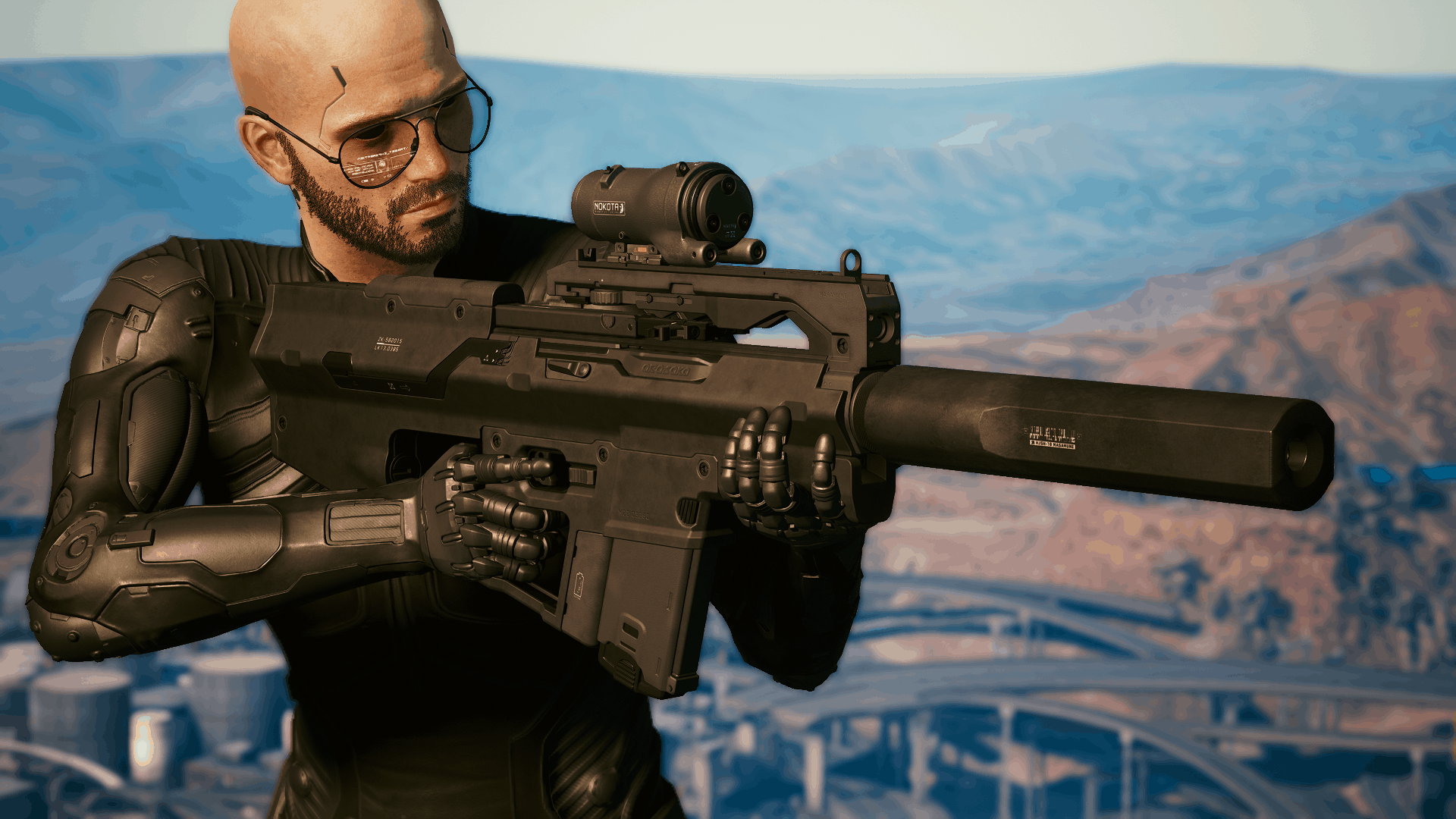Silenced Masamune
Sure, it might be a suppressor, but it’s custom, and the mod comes in two versions: Default and Military.
Default – Adds the suppressor to all Masamune rifles and will replace the skin on the default versions, including the version with a flashlight. These are sold by vendors, including legendary quality rifles. The suppressor replaces the firing diode, that means it will not blink during bursts.
Military – Adds the suppressor and the skin to one of the two military versions of the rifle, but to none of the other. You should be able to find this rifle being used by some NPCs, but it might be harder to acquire without using cheats. The spawn command to use with Cyber Engine Tweaks is:
Game.AddToInventory(“Items.Preset_Masamune_Military”, 1)
The command will add a random military version of the rifle, out of the two available ones, so you might need to add more than one to get the correct version. The suppressor replaces the military decal unique to this version.
Both mods will alter the magazines on all Masamune rifles and the decals on some of them. It is recommended that you use it together with the rare silencer as the other options are too long and will be visible at the front of the rifle.
Installation:
Use Vortex mod manager when available, or place the .archive files in the Cyberpunk 2077\archive\pc\mod folder.
To uninstall, go to your Cyberpunk 2077\archive\pc\mod folder and remove files starting with “aa_Masamune”.
Credits:
rfuzzo – CP77 Tools.
alphaZomega – Scripts for 010 Editor and Noesis.