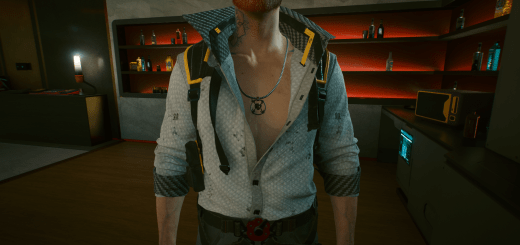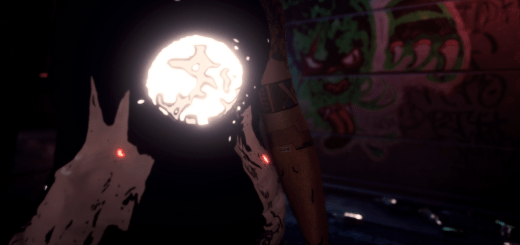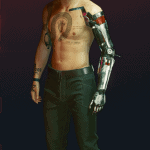
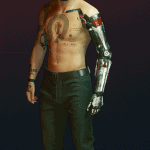

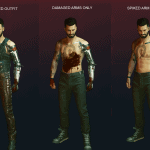
Silverhand V
OVERVIEW
Silverhand V brings the best from Johnny Silverhand’s wardrobe to your Male V.
INSTALLATION
Extract the .RAR file and place the included .archive file inside the following folder(s) depending on your preferred gaming platform:
Steam:
\SteamLibrary\steamapps\common\Cyberpunk 2077\archive\pc\patch
GOG:
\GOGLibrary\Games\Cyberpunk 2077\archive\pc\patch
Epic Games:
\EpicLibrary\Cyberpunk 2077\archive\pc\patch
PS: If the “patch” folder doesn’t exist you have to create it yourself.
How To Uninstall:
Delete “basegame_SilverhandVXXX.archive” from Cyberpunk 2077\archive\pc\patch.
OTHER INFORMATION
– Tested on Cyberpunk 2077 game version 1.1
– Compatible with Male V only.
– Some of the presets will make some of your limbs invisible. This is intended so you can put any piece of clothing or shoeware that you desire.
– This mod replaces the Gorilla Arms cyberware only.
– You need to spawn the following clothing item via CET: Game.AddToInventory(“Items.Pants_09_basic_01”,1)
It is recommended to use the following mod: Underwear Remover by Sorrow446.