



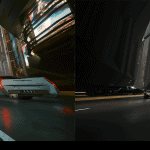

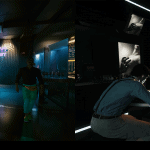


SilverPunk ReShade
This ReShade adds a silverish-metal effect to the game while adding depth through colors, better reflections and shadows while maintaining best performance, especially for older GPUs.
My ReShade gives Night City a more silverish-metal vibe to it while improving the way shadows, colors and atmosphere looks. This is not a realistic ReShade, yet it gives the dystopian city a new life.
The mod has no DOF enabled or enhanced sharpening and keeping it simple while toning down the cyan effect of the original graphics, enhancing the shadows to be darker. Most of the colors are reworked and balanced. There are no overly dark or bright areas at any time of the day keeping the shade nice and balanced. Bad Lands look awesome too.
SilverPunk 2077 will work well with older GPUs, at the same time keeping the best performance. The FPS loss is 1-2 FPS.
ReShade was tested on GTX 1070 and i7-6700k
It was not tested on RTX nor HDR but they should work good.
Installation:
1. Download and install ReShade v4.7.0.
2. Copy the files from the SPRS folder to your main Cyberpunk bin/x64 folder.
3. Overwrite the files if needed – don’t worry, it won’t replace the game files
4. Play !





