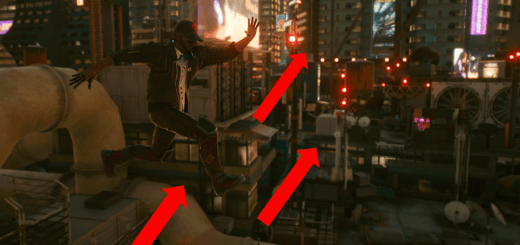Simple fps monitor
What it does:
this is a simple tool to show an approximate frames per second rate (fps) based on the game program run rate.
This gives a simple single value overall performance overview.
The rate is calculated on a simple program loop run time base – as a single frame is generated within a single program loop and the program loop rate depends on the overall computer hardware performance this is approximately the rate at which the game sends video frames to the video hardware.
The mod shows a window with the current and the average frames per second rate measured realtime during the gameplay.
The higher the rate the better the performance (my machine is obviously underperforming 😉 )
What it does not do:
this is not a high precision tool and it’s not intended to be one.
If you need more precise measurements, higher detail level, advanced data presentation and analysis there are renowned third party tools available elsewhere.
Why would one use it instead of more advanced tools?
for it’s simple , easy to add and easy to use.
And of course it’s not meant to replace the advanced tools if you would need one.
How to use it:
The mod requires the CET: https://www.cyberpunk2077mod.com/cyber-engine-tweaks/
You need to set up a hotkey to show/hide the monitor window.
Press the key to show the monitor.
Press again to hide it.
By default it’s hidden and inactive until you press the key.
If you want to move the window to some other place you need to open the CET overlay and drag the window title bar to the desired location.
That’s all as it’s just a simple monitor