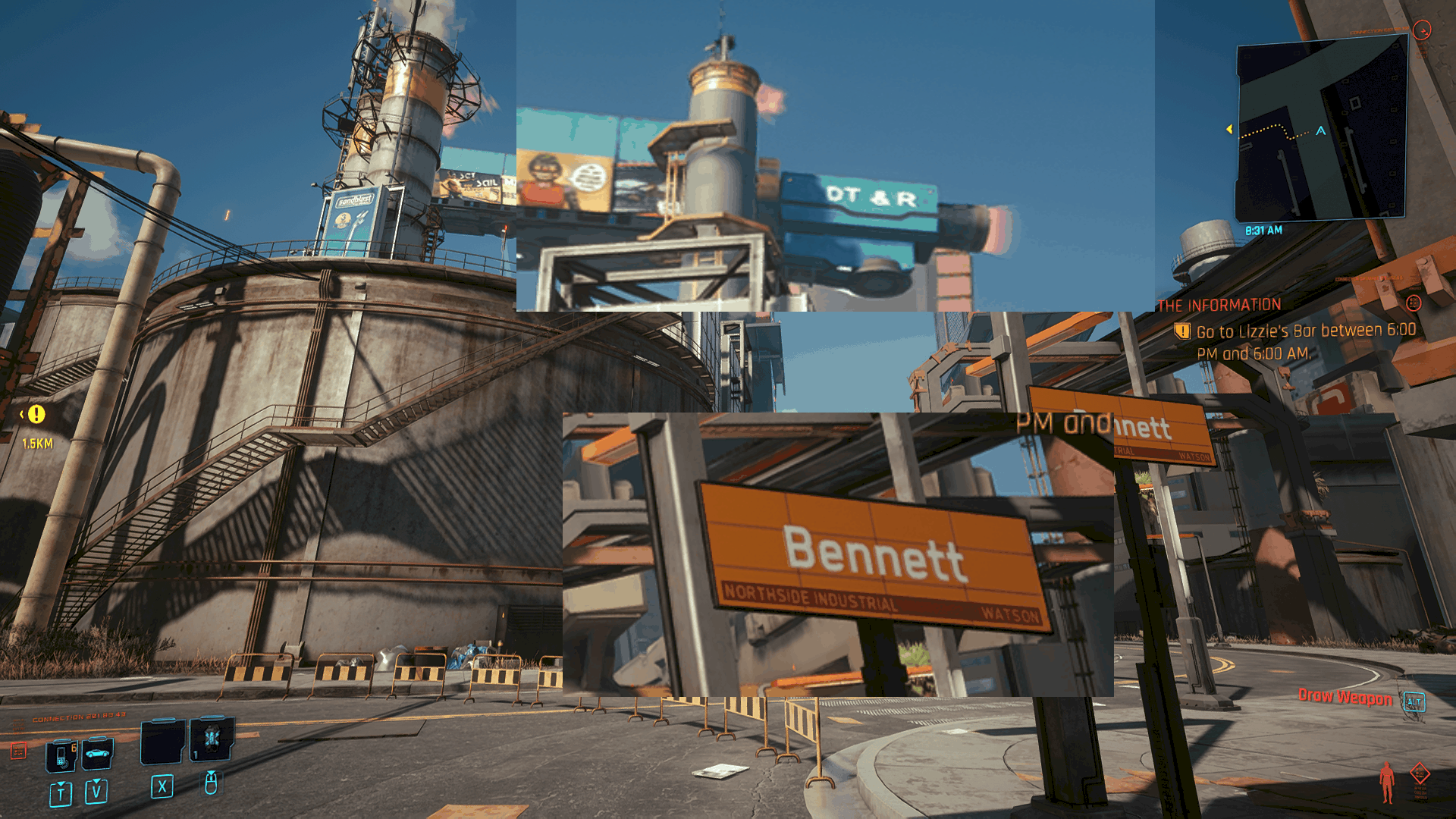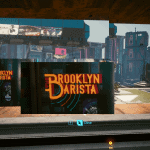
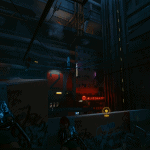




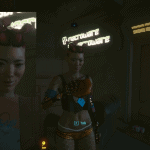
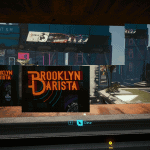
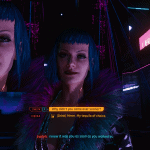
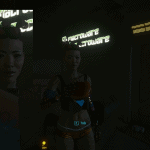
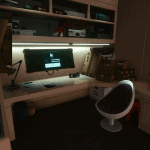
Simple HDR and Red Tint Removing ReShade
Simple Reshade preset that adds HDR, slightly adjusts the red tint of the game, and adds FXAA and sharpening (FXAA is up to preference and can be disabled) Simple and easy.
Hello! This is a simple Reshade preset, and I recommend installing ALL shaders (except prod and legacy shaders) from reshade (some required for the preset, others are just more options for changes. If you don’t know what reshade is or how to install it, just look up reshade setup, and that should give you an installer for any game, select cyberpunk and select direct X 10+. Once in-game, open the reshade console and select my preset! Then make your own adjustments/presets!
This Reshade Preset includes:
Sharpening (improves distant textures/helps with FXAA)
FXAA (remove some jaggies)
Tint (adjusts it so the game isn’t as red, ie more natural)
HDR (adds fake HDR)
UPDATE:
Added a 2.0 version with reshade files needed, shouldn’t be needed but use if missing shaders.