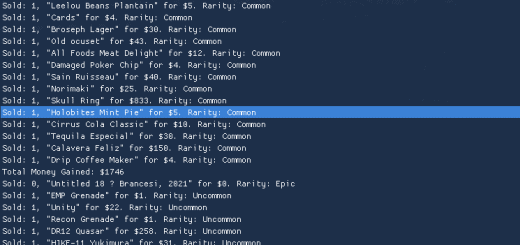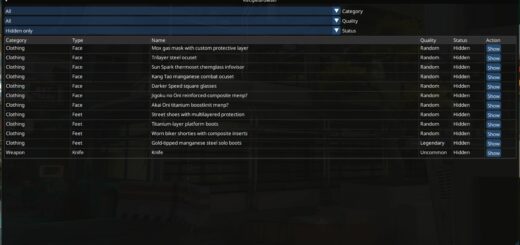Simple walk button and vehicle handling modifier
Simple ImputUserMappings.xml edits to have a walk button, and a vehicle “handling” button mapped.
I’ve found a simple way to have a walk button mapped, and the method seems to work just fine to have a modifier for steering, accelerating and braking as well.
With these, you’ll be able to enjoy the look of the game walking around the city, but most importantly you can drive around without smashing into every other car at every corner, and you can turn at high speed without spinning 720° every time.
The attached file is my current InputUserMappings.xml, it contains all the following, and Ausanan1’s left CTRL for dedicated dodge as well.
For manual edit:
Originally the …\Cyberpunk 2077\r6\config\InputUserMappings.xml starts with:
<?xml version=”1.0″?>
<bindings>
<!– MAPPINGS –>
<mapping name=”LeftX_Axis” type=”Axis” >
<button id=”IK_Pad_LeftAxisX” />
<button id=”IK_A” val=”-1.0″ overridableUI=”left”/>
<button id=”IK_D” val=”1.0″ overridableUI=”right”/>
</mapping>
<mapping name=”LeftY_Axis” type=”Axis” >
<button id=”IK_Pad_LeftAxisY” />
<button id=”IK_W” val=”1.0″ overridableUI=”forward”/>
<button id=”IK_S” val=”-1.0″ overridableUI=”back”/>
</mapping>
Add line <button id=”IK_Alt” val=”0″ /> to both axis like this to be able to hold ALT button for half speed in any direction, and left SHIFT to sprint.
(below I’ve slowed the left right and backwards directional speed to 80% as well, it feels more human-like.)
<?xml version=”1.0″?>
<bindings>
<!– MAPPINGS –>
<mapping name=”LeftX_Axis” type=”Axis” >
<button id=”IK_Pad_LeftAxisX” />
<button id=”IK_A” val=”-0.8″ overridableUI=”left”/>
<button id=”IK_D” val=”0.8″ overridableUI=”right”/>
<button id=”IK_Alt” val=”0″ />
</mapping>
<mapping name=”LeftY_Axis” type=”Axis” >
<button id=”IK_Pad_LeftAxisY” />
<button id=”IK_W” val=”1.0″ overridableUI=”forward”/>
<button id=”IK_S” val=”-0.8″ overridableUI=”back”/>
<button id=”IK_LShift” val=”1.0″ />
<button id=”IK_Alt” val=”0″ />
</mapping>
Feel free to replace IK_ALT with any key you want to use for walk, just don’t forget to unmap the key from any other input in-game, or you will do many things simultaneously!
For vehicle handling:
Original vehicle acc/break section of the xml:
<mapping name=”Acceleration_Axis” type=”Axis” >
<button id=”IK_Pad_RightTrigger” />
<button id=”IK_W” val=”1.0″ overridableUI=”vehicleAccelerate”/>
</mapping>
<mapping name=”Deceleration_Axis” type=”Axis” >
<button id=”IK_Pad_LeftTrigger” />
<button id=”IK_S” val=”1.0″ overridableUI=”vehicleDecelrate”/>
</mapping>
Add line <button id=”IK_Alt” val=”0″ /> like this to be able to hold ALT button for 50% accelerating, braking:
<mapping name=”Acceleration_Axis” type=”Axis” >
<button id=”IK_Pad_RightTrigger” />
<button id=”IK_W” val=”1.0″ overridableUI=”vehicleAccelerate”/>
<button id=”IK_Alt” val=”0″/>
</mapping>
<mapping name=”Deceleration_Axis” type=”Axis” >
<button id=”IK_Pad_LeftTrigger” />
<button id=”IK_S” val=”1.0″ overridableUI=”vehicleDecelrate”/>
<button id=”IK_Alt” val=”0″/>
</mapping>
same goes for steering:
Original steering section:
<!– VEHICLES –>
<mapping name=”LeftX_Axis_Vehicle” type=”Axis” >
<button id=”IK_Pad_LeftAxisX” />
<button id=”IK_D” val=”1.0″ overridableUI=”vehicleSteerRight”/>
<button id=”IK_A” val=”-1.0″ overridableUI=”vehicleSteerLeft”/>
</mapping>
Add line <button id=”IK_Alt” val=”0″ /> like this:
<!– VEHICLES –>
<mapping name=”LeftX_Axis_Vehicle” type=”Axis” >
<button id=”IK_Pad_LeftAxisX” />
<button id=”IK_D” val=”1.0″ overridableUI=”vehicleSteerRight”/>
<button id=”IK_A” val=”-1.0″ overridableUI=”vehicleSteerLeft”/>
<button id=”IK_Alt” val=”0″ />
</mapping>