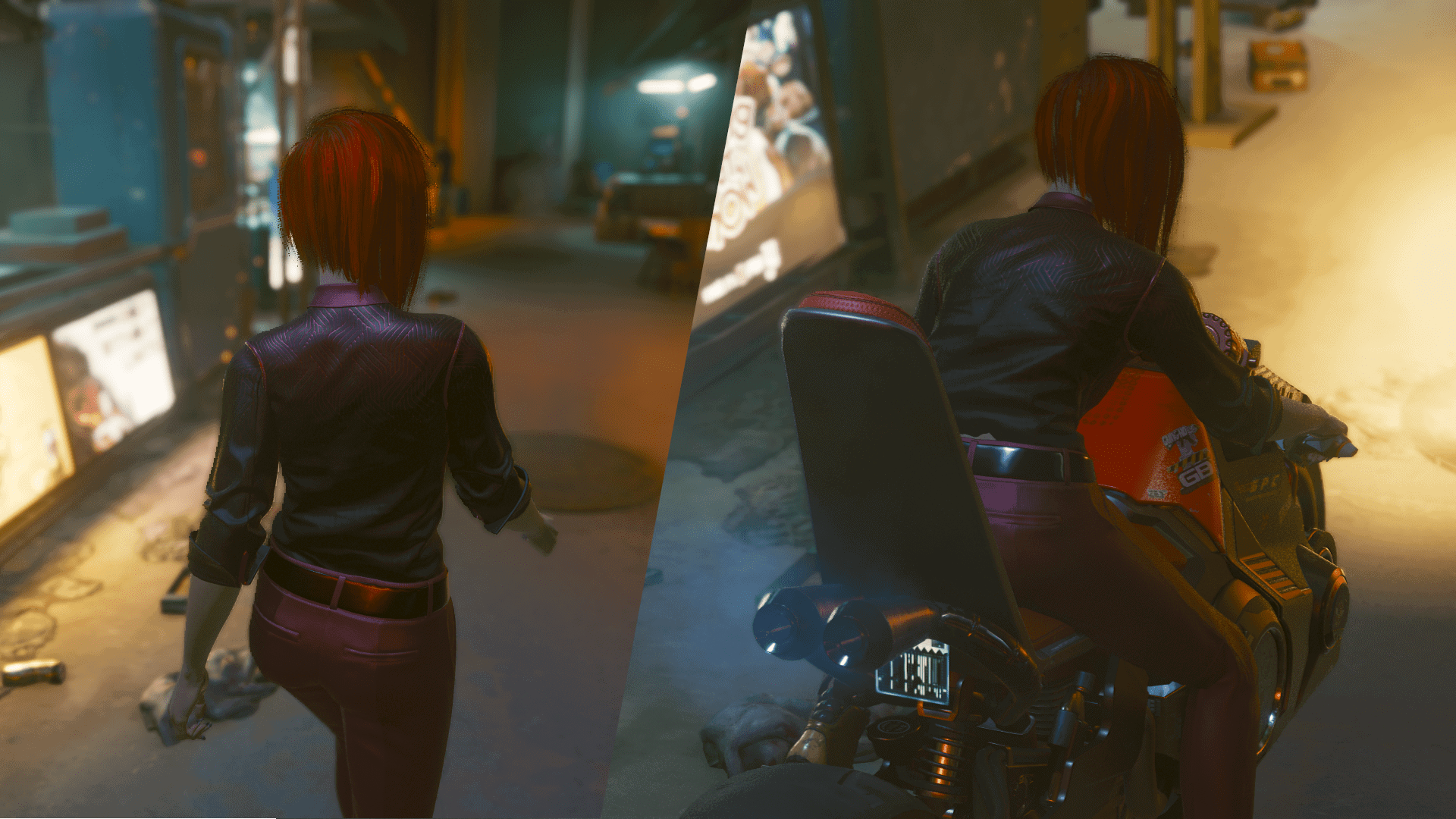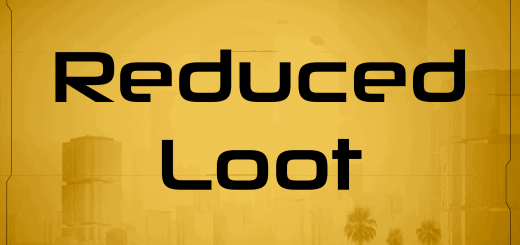Single tap dodge – Walk(HOLD) – E to interact
Interact=E, Dodge(Single tap)=LCtrl, WALK(Hold)=ALT, SLOW DRIVE(Hold)=ALT
Config :
Interact = E
Dodge(Single tap) = LCtrl
WALK(Hold) = ALT
SLOW DRIVE(Hold) = ALT
etc.
Installation :
1. Unzip the file and Paste the “inputUserMappings.xml” and “inputContexts.xml” into #Install Directory#/Cyberpunk 2077/r6/config
2. Launch the game, go to “KEY BINDINGS” Options Menu and press the “DEFAULTS” button.
Tips :
If you need to change these key, open the file and find to “<!– #SLOW WALK# –>”, “<!– #SLOW DRIVE# –>”, and “<!– #Dodge# –>” and rewrite the key corresponding to it.