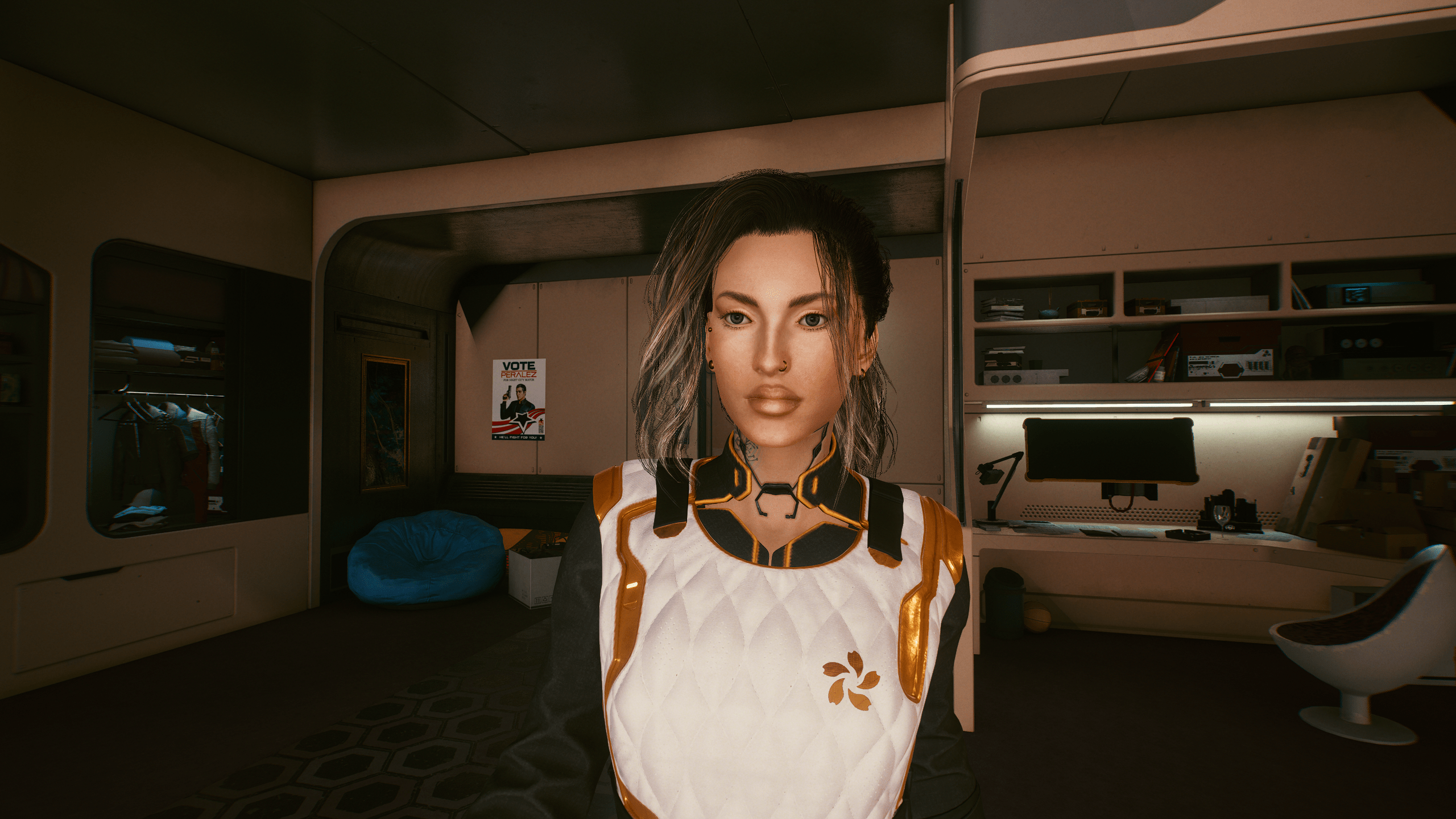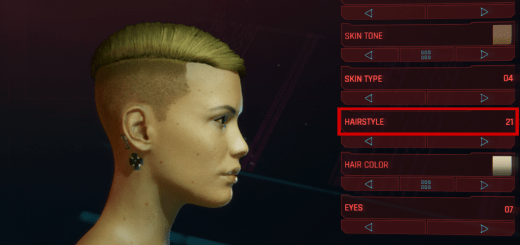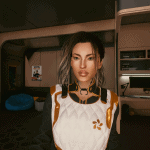

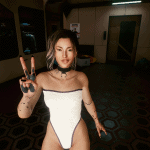


Soft Instagram Makeup
Replaces complexion 1 with a soft instagram makeup look! This is my first texture edit in quite some time but i’m happy with it! This was made for personal use but, I decided to share anyway.
Install:
Simply download with Vortex, or extract the .7z file and place the .archive in you game’s patch folder. If you don’t have a patch folder, create one yourself!
Steam:
\SteamLibrary\steamapps\common\Cyberpunk 2077\archive\pc\patch
GOG:
\GOGLibrary\Games\Cyberpunk 2077\archive\pc\patch
Epic:
\EpicLibrary\Cyberpunk 2077\archive\pc\patch
Uninstall:
Delete the basegameSoft instagram makeup.archive from Cyberpunk 2077\archive\pc\patch.
Notes:
-This is my first texture edit in quite some time, however I did test on all skin tones and it’s stunning on each one.
– You don’t have to start a new game for it to work.
– Tested on game version 1.1