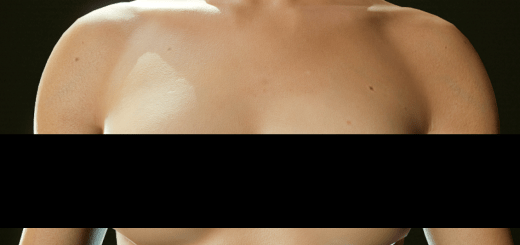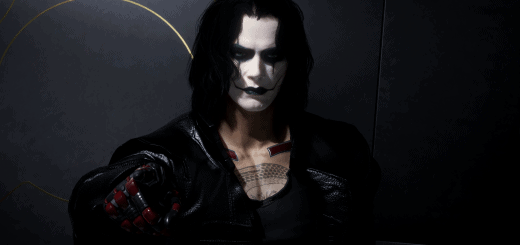Sombra Swap for V – 10 Skins
– Works on TPP and works with all Cyberware
– 10 Skins
– Default – Cidro – Glitch- Incendio – Mar – Noche – Oro – Peppermint – Virus – Zombi
Installation:
1 – Extract the .7z and put the .archive files inside these folders. If the “mod” folder doesn’t exist, create it yourself.
Steam:\SteamLibrary\steamapps\common\Cyberpunk 2077\archive\pc\mod
GOG:\GOGLibrary\Games\Cyberpunk 2077\archive\pc\mod
Epic:\EpicLibrary\Cyberpunk 2077\archive\pc\mod
2 – Use Save Editor ( Cybercat) and load the preset included and save in your last saved game.