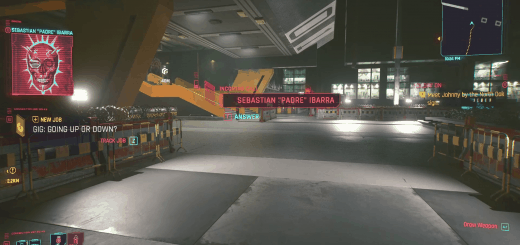SoundManager
Play any Audio file in CET or using our API in your mod!
Example code:
SoundManager = GetMod(“000sound_mod”)
yourMod.soundpath = “yourMod\sounds”
SoundManager.PlaySound(“mySound”, yourMod.soundpath, “sound”)
There are 3 channels available:
“music”
“sound”
“env”
You can only play one sound in each channel. For example, if you try playing Sound A while Sound B is already playing in “music” channel, it won’t play.
Three sounds can be played at the same time if you use different channels for each sound.
IMPORTANT
You must run the external program to be able to play sounds. It’s located in \mods\000sound_mod\mediaplayer
Run ImmersiveRoleplaySoundManager.exe and you’re good to go! ;D
We are looking into offering a shortcut file that will launch the game and the mediaplayer program at the same time, so you don’t need to do it manually every time. Look forward to that!