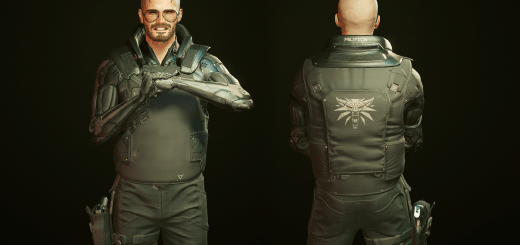Special Outfits Scripts
To use these script you MUST have the Cyber Engine Tweaks mod installed.
All of the included lua files need to go in the cyberpunk\bin\x64\plugins\cyber_engine_tweaks\mods folder.
Using the Cyber Engine Tweaks console in game (accessed with the tilde ~ key) you need to enter the proper code for which Special Outfit set you would like to spawn into inventory.
An example for getting the full Nomad Special Outfit, enter the following into the console:
dofile(“nomad.lua”)
Then press “Enter” to execute the script and all the items for the Nomad Special Outfit will be placed into your character’s inventory.
Here’s the command list of the various outfits:
dofile(“badge.lua”)- Adds Police Special Outfit to inventory
dofile(“corpo.lua”)- Adds Corpo Special Outfit to inventory
dofile(“fixer.lua”)- Adds Fixer Special Outfit to inventory
dofile(“media.lua”)- Adds Media Special Outfit to inventory
dofile(“netrunner.lua”)- Adds Netrunner Special Outfit to inventory
dofile(“nomad.lua”)- Adds Nomad Special Outfit to inventory
dofile(“rocker.lua”)- Adds Rocker Special Outfit to inventory
dofile(“solo.lua”)- Adds Solo Special Outfit to inventory
dofile(“techie.lua”)- Adds Techie Special Outfit to inventory
dofile(“alloutfits.lua”)- Adds all Special Outfits to inventory
Additional files required
https://www.cyberpunk2077mod.com/cyber-engine-tweaks/