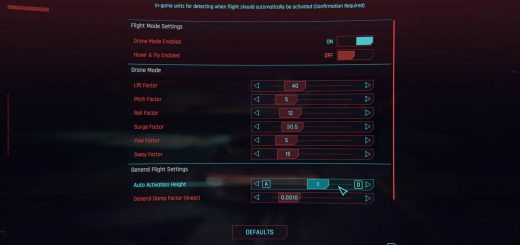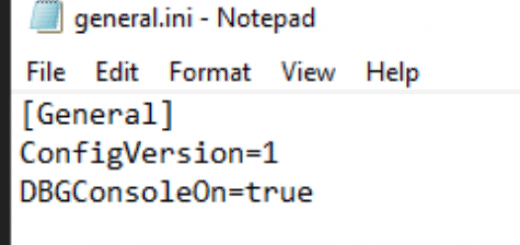Spicy HUDs – More UI and HUD colors
Adds in 5 new HUD colour options.
Hello all, are you also sick of the standard red hud that is hard as hell to read?
Good news – i have created 5 new HUD colour sets for use.
Purple/white
Green/white
Orange/white
Blue/white
Red/White
I used white as secondary for more text visibility and it looks better personally.
See the screenshots for more info.
These HUDs are very experimental so expect weird colours (im working on that).
Also not all red parts of the HUD have been eliminated yet as i have not found all of the float values yet.
If you have a mod colour suggestion post it in the comments and i’ll see if i can make it.
Notes:
– only tested on version 1.06 however it should work on all AFAIK
Credits:
– Rfuzzo
– SilverEzredes
– The Cyberpunk modding discord
Installation
1. Once downloaded unzip Spicy HUDs.zip
2. you are going to have a set of 5 folders in the “spicy HUDs” parent folder, pick one based on the colour set
3. copy and paste the “archive” folder from your chosen hud colour set into your cyberpunk parent folder
Uninstallation
Go to your cyberpunk install folder and delete the HUD .archive file in Cyberpunk 2077\archive\pc\patch